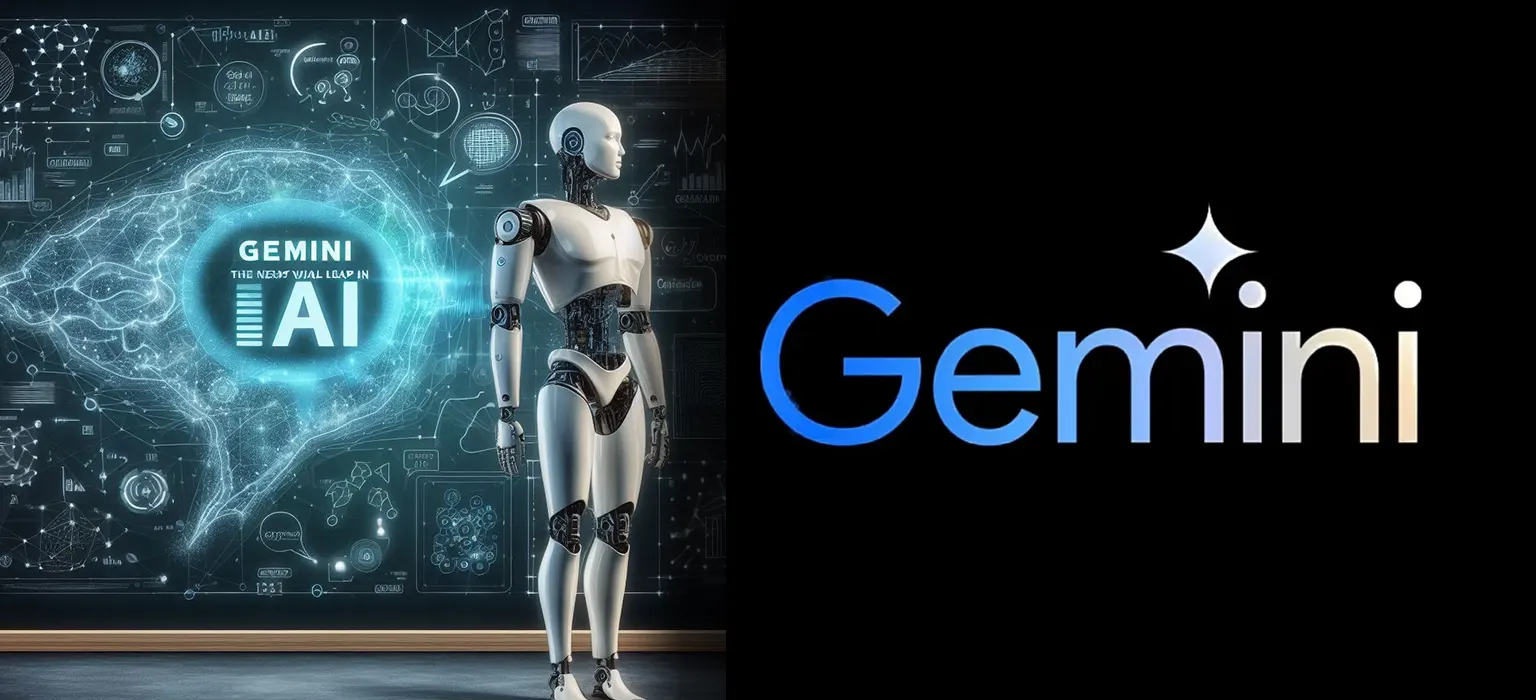
Welcome to the “Gemini AI era” as Google unveils its new Gemini AI model. Sundar Pichai, Google’s CEO, says it beats OpenAI’s GPT-4 in most tests. Demis Hassabis, CEO of Google DeepMind, goes even further, calling Gemini better than any other model on key benchmarks.
How to use Google Gemini AI
Think of Google Gemini like OpenAI’s GPT-4, GPT-4V, or GPT-4 Turbo. It’s not a chatbot like OpenAI’s ChatGPT. News often mixes up Gemini and ChatGPT, but Gemini stands out on its own.
AI chatbots, like Google’s, really focus on handling different things, especially with Gemini running Google Bard. It might beat ChatGPT in audio and visuals.
Google’s Three-Tier Plan
So, Google’s got this three-level thing going on. There’s Nano for quick on-device tasks, Pro for everyday stuff, and Ultra for when you need the big guns. The Ultra is still in safety checks and is expected to drop next year.
Versions of Gemini AI
Before you dive into this cool AI, get to know the different flavors of Gemini:
- Gemini Ultra: Google’s heavy hitter, handling tough tasks like a champ.
- Gemini Pro: The top pick when you need to smoothly handle a bunch of different tasks—it’s the all-around superstar.
- Gemini Nano: Google’s way of keeping it efficient. It’s all about on-device tasks, custom-made to fit your needs.
Start using Gemini AI
Using Gemini AI is easy ,just log in with your Google account on Bard, no extra stuff needed. It’s there for anyone with a Google account. Right now, it can handle text stuff, and here’s what makes it cool:
- Be Creative: Make cool pictures, play around with text styles, and translate languages easily.
- Get More Done: Save time by automating tasks, analyze data better, and use Google Suite tools to make your work smoother.
- Make Your Own Tools: Create special apps for what you need, like checking out markets or helping customers.
- Learn and Improve: Watch Gemini get better over time by learning from itself, so it can do better for you.
Before you dive in and start using Gemini AI, check out its special features.
Gemini Teaming Up with Bard Chatbot
When Gemini joins forces with Google’s Bard chatbot, it takes user interaction up a notch. Gemini’s advanced skills boost Bard’s ability to get what users mean, making the responses more spot-on and top-notch. Plus, with multimodal processing, Bard can smoothly deal with text, images, audio, and video all in one go.
Pixel 8 Pro with Gemini Nano
The Pixel 8 Pro has a cool thing called Gemini Nano. It does some smart stuff like summarizing things in the Recorder app and giving clever replies on Gboard. It’s first hooked up with WhatsApp.
What’s Gemini AI capable of?
Gemini isn’t just a big language model; it’s a supercharged visual language model. It helps Google Bard chatbot understand pictures almost like a human and can even make its own images.
Can Gemini do coding?
Absolutely! Gemini can write code in different programming languages. It can even look at a picture and whip up code to turn that into a website or app.
Can Gemini make AI images?
Sure thing! Gemini can create images using AI. It can even make images that have text in them (text-in-image generation).
Can Gemini do language translation?
Yep, it can translate languages, but here’s the cool part: Gemini goes beyond just translating. While Google Translate has been doing that for a while, Gemini thinks across languages. It not only translates foreign text but also figures out the meaning and intent behind it. The Google Bard chatbot can even do this visually if you give it a picture prompt.
Limitations of Gemini AI in Bard
Gemini Pro in Bard has some drawbacks despite its potential. Right now, it only works in English, so not everyone worldwide can use it. The integration in Bard is a bit limited, but Google plans to make it better in the future. Unfortunately, folks in the European Union can’t access Gemini Pro due to geographical restrictions.
More Ways to Use Gemini and Reaching Everyone
Currently, you can only use the text version of Gemini Pro in Bard, but there’s hope for more in the future. Google wants to go beyond text and add in more features. They’re working to break down language and location barriers so that more people can use it and have better interactions.
Read More :- How To Access Grok AI For Free ?
Conclusion
Gemini AI is a powerful tool that can do a bunch of things, from being creative to getting tasks done on their own. As it gets better and deals with its limits, it could totally change how people use AI. Go and checkout your own , also you can read more articles.
Pingback: Project Ellmann: Google New AI Digs Up Your Dark History - USA Express Blogs