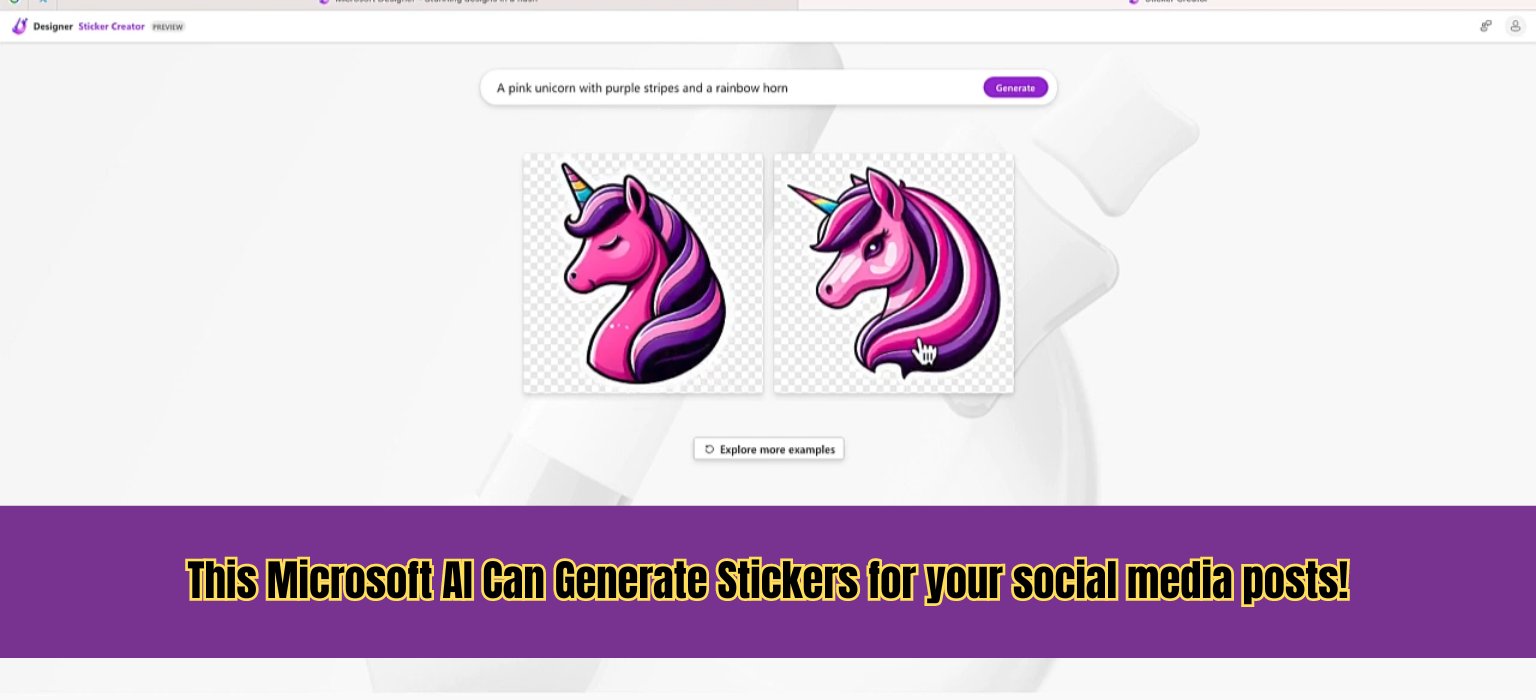
Microsoft Stickers Generate AI :- Microsoft recently announced a new artificial intelligence powered tool name as Designer Sticker Creator. This AI tool is image generator tool that generates Stickers for social media posts, in this article we are going to know about it what exactly it is and how it use. You can use it and make new cool stickers for your social media posts and that can increase your likes and followers so lets know about it more.
What Are Stickers and Why Make Your Own?
Stickers are small digital images people post in apps like WhatsApp, Facebook stories and comments, Instagram, Snapchat, and more. They are shows funny characters, animals, objects, text bubbles and more.
Right now the selection of stickers can be limited in apps. So Microsoft’s sticker maker lets you dream up any sticker you desire through text prompts. Then it generates fresh custom stickers on the spot for you to use in social media get more reach.
Making your own stickers allows you to better express your personality. For example you can reference inside jokes with friends or showing favorite movies and bands. You can go more creative as far you think you can also make mims from it.
Details on the New Microsoft Designer Sticker Creator
The Microsoft Designer Sticker Creator is a website you visit to start making AI-generated sticker art. Some examples on the home page show stickers with wizards holding potion bottles, cute rainbow cats, silly pizza slices with eyes, and motivational messages that users created in seconds.
You think up whatever sticker you want, type a text description like “corgi dog dancing in party hat”, and the tool makes you a quality transparent PNG sticker to download. Because the background is removed, you can also edit your new stickers later in other apps to customize further before sharing online.
How Does the Microsoft Sticker AI Tool Work?
The Designer Sticker Creator uses a process called diffusion, which is the most advanced type of AI for generating images.
You give the diffusion model a text description. It breaks that down into key parts, finds images related to each part, then blends elements together into a new coherent image matching the description.
So in seconds you go from the idea of a “carrying shopping bags” sticker to seeing a usable cute sticker of exactly that. All powered by artificial intelligence!
The more creative and specific your text prompt, the better your custom sticker will turn out looking.
How Can I Access the Microsoft Sticker Designer Now?
Right now the Designer Sticker Creator is in “Early Access” beta testing. So it is only available to members of Microsoft’s Copilot program for now. To access it, you need to sign into Copilot and enable the early access features. Then the Designer Sticker Creator will appear as one of the options. In the future after testing finishes, Microsoft says they will open up the sticker creator tool to work for all users with Microsoft accounts. Once live for everyone, you’ll be able to visit the Designer Sticker Creator website and instantly start making AI sticker ideas without needing Copilot or waiting.
Why Make Stickers with This Instead of Other AI Tools?
There are lots of AI apps that generate full images from text prompts. But most focus on larger super detailed images.
The Microsoft sticker tool however makes images perfectly suited as compact social media stickers with clean transparent backgrounds.
And the simple single webpage interface means you can explore sticker ideas and generate lots quickly without hassle.
So if you only need small fun stickers for online chatting apps, this tool will save time versus wrestling with image parameters in other more complex AI art generator tools.
Examples of Fun Sticker Ideas to Try
Once available for all, here are some fun sticker ideas that show off what the Designer Sticker Creator makes easy:
- Your pet or favorite animal (like dogs, cats, pandas) doing silly things
- Joke stickers for friends with inside references
- Your favorite foods and snacks
- Fantasy images (wizards, dragons, magic portals)
- Funny face distortion stickers
- Iconic characters from video games, movies, anime and more
- Song lyrics and music references
- Quirky robots and inventions
- Encouraging stickers to send in group chats
You’re only limited by your imagination – so once the tool opens up, see what awesome custom stickers you dream up!
Final Thoughts
Microsoft’s “Designer Sticker Creator” is expand the possibilities of messaging app stickers using artificial intelligence by this creative way. By turning any desired sticker concepts into easy generated reality with simply text descriptions provided by you.
Once it leaves early testing and goes live for all, the sticker maker will let any users easily create unlimited custom stickers. Allowing you to showcase your unique personality across all social media.
So if you like using stickers in Facebook, Instagram, WhatsApp or any other apps, get excited for when Microsoft opens this creative AI-powered sticker-making tool for the general public soon!
Read More :-
- New Samsung’s Galaxy Fit 3 Fitness Tracker is Coming in 2024 Leaked Video !
- Helldivers 2: Everything You Need To know Release Date, Time & So on !
- Persona 3 Reload: Essential Consumables & Weapons for Win
- Persona 3 Reload Review: Persona Is REALLY GOOD??
- Enable This Chrome’s Hidden Security Shield to Block 99.9% of Threats