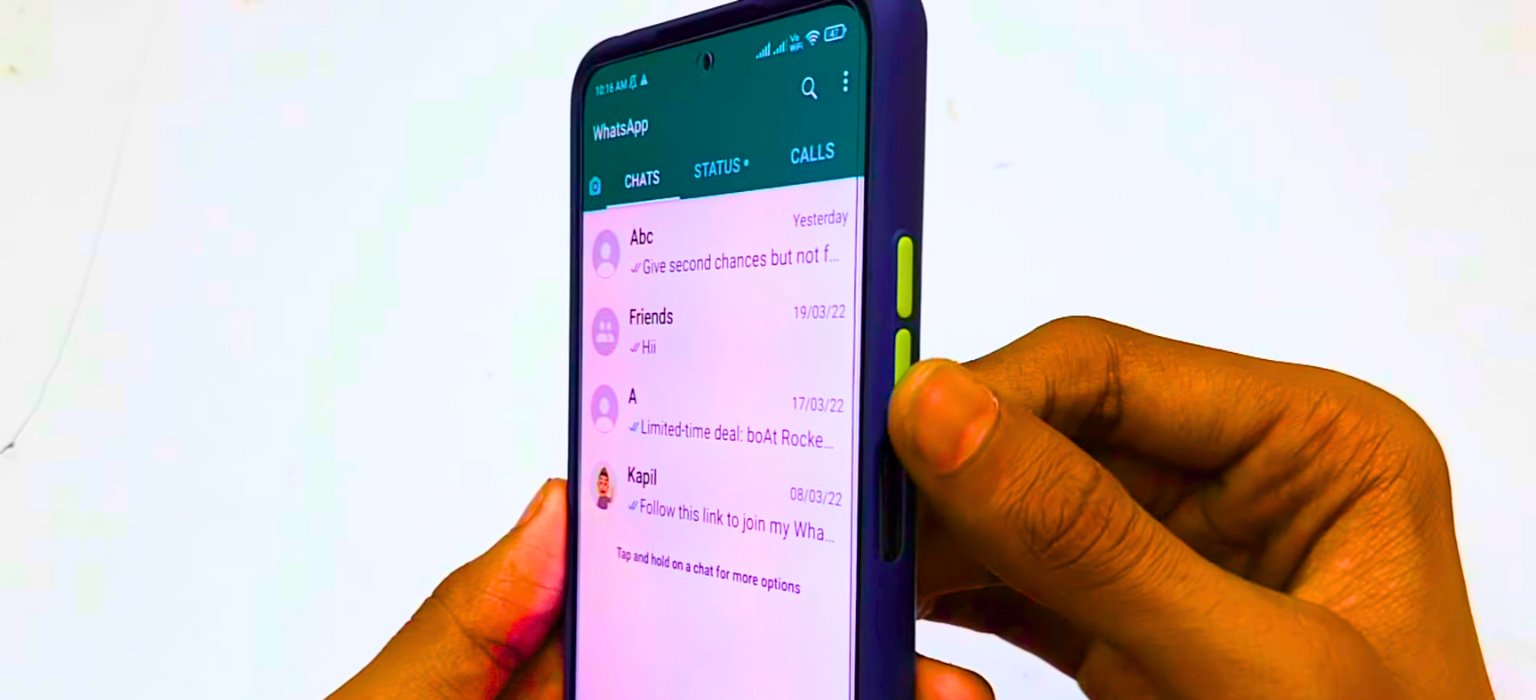
WhatsApp recently introduced a new feature that prevents people from taking screenshots of other users’ profile pictures. This adds an extra layer of privacy and protection against potential miss use of profile photos. So now if someone who turn on this feature so you can able to screenshots his/her profile photos. In this article, we will look at how the screenshot prevention works, possible workarounds, and the rationale behind this new restriction.
How WhatsApp Stops Screenshots of Profile Pics
The latest WhatsApp beta for Android (version 2.24.4.25) shows an error message “Can’t take screenshot due to app restrictions” when trying to take a screenshot of someone else’s profile photo within the app. This doesn’t seem to work on iOS or WhatsApp Web yet, but will likely expand over time.
It activates when you tap on a contact’s profile picture. This stops people from easily saving or sharing profile pics without consent. While the exact reasons are unclear, it probably aims to curb scams, catfishing, identity theft or harassment involving profile images.
How to take Screenshot of WhatsApp Profile Pics
Since this protection is only on Android mobiles currently, people can still screenshot profile pics on iOS or WhatsApp Web. Unless browsers can restrict screenshots someday, Web will likely remain vulnerable. So people can take screenshot from web ? so its very bad !
But who want to take the screenshot he can do from any other way also , peoples can take photo from other mobile divice of this WhatsApp profile. So its only block from the app but you can take screenshots if you have other device.
Making Screenshots More Private
Rather than only blocking screenshots, It would be better if WhatsApp notified users when others take screenshots. Snapchat have this for chats and stories. WhatsApp notifying for profile pics or chats can prevent it misuse avoiding this type of stuff.
In the meantime, users uncomfortable sharing private profile photos publicly should restrict visibility in WhatsApp’s settings. Some basic privacy controls can still limit.
Final Words
Whatsapp have launched this feature but nothing is fully secure on internet , so if you truly want to avoid misuse of profile pic of WhatsApp there is many ways you can stop this. Dont add contacts of unknown peoples, from privacy setting you can select who can see your profile pic or just make contacts only , So it show only for those people who you really know about them and have saved contact of them in device like friends and family .
Read More :-