
Getting your hands on a brand new MacBook is an EXHILARATING experience. But between updates, new apps to try, and overall information overload, things can quickly become OVERWHELMING, especially for first-time Mac users.
Not to worry though, because we’ve got you covered. In this article, we’ll go over the TOP 5 absolute MUST-HAVE apps that every MacBook owner needs in 2024 to truly UNLOCK the full potential of their device.
These apps range across MULTIPLE categories but are VITAL for setting up an optimal MacBook experience. So before diving into video editing or tackling your next big project, getting these apps should be your NUMBER ONE priority.
Let’s get right into it!
Built-In MacBook Apps You Already Have
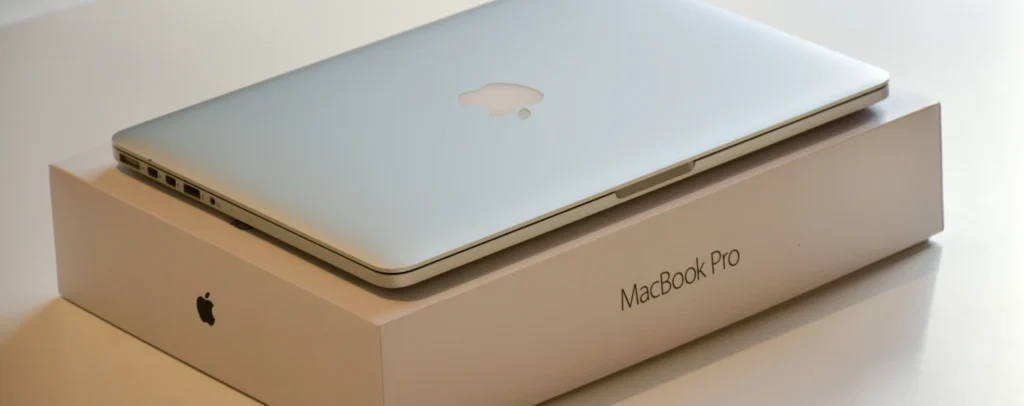
We’ll get to the list of MUST-HAVE third party apps shortly. But first, it’s important to HIGHLIGHT some FANTASTIC apps from Apple that come PRE-INSTALLED on every MacBook.
AT THE TOP of this list are Apple’s suite of PRODUCTIVITY apps – Numbers, Pages and Keynote. As spreadsheet, word processor and presentation apps respectively, they are Apple’s response to popular Microsoft programs like Excel, Word and PowerPoint.
Notably, Apple’s versions are 100% FREE and integrate beautifully across Mac, iPhone and iPad. For those without niche use cases, these apps are MORE THAN ENOUGH to get started with.
Other HONORABLE MENTIONS are Apple’s apps like Podcasts, Notes, Calendar and Reminders. Although simpler third party alternatives exist, Apple’s versions sync flawlessly across devices right out of the box.
But as great as those apps are, our focus is the TOP 5 THIRD PARTY MUST-HAVE apps that take your MacBook experience to the NEXT LEVEL:
1. Alfred
Alfred – A Spotlight Replacement on STEROIDS For years, Alfred has been THE app of choice for Mac power users. And even with Spotlight improvements in MacOS Ventura, Alfred still DELIVERS IN SPADES.
Fundamentally, Alfred does everything Spotlight can and more – app launching, file searches etc. But it truly SHINES with advanced workflows, calculations, customizable hotkeys and web searches.
With SO MANY FEATURES, it may seem overwhelming at first. Our advice? Focus only on WORKFLOWS YOU ACTUALLY NEED. Ignore the rest for now. As advanced use cases come up down the road, you’ll have the right tool for the job.
But even with basic use, Alfred SUPERCHARGES your MacBook productivity like few other apps can.
2. Bartender – Finally TAKE CONTROL of Your Menu Bar
Here’s a SCENARIO many MacBook users face: you install some new apps that populate your menu bar (top bar with date/time etc) with icons. Before you know it, things get CLUTTERED QUICKLY, especially on smaller screens.
This is where Bartender comes in. It lets you organize EXACTLY which menu bar icons appear, in which order and where. You can hide non-vital icons and regain a DECLUTTERED bar with just one click. Hidden icons are still easily accessible when needed.
Additional options allow for intelligent bar behavior per display. For example, reveal ALL icons on your external monitor, while only show essentials on your MacBook screen.
I’ve used Bartender for years even on my large 16 inch screen. It’s an ESSENTIAL tool for mini-screen MacBooks. Your menu bar will finally be under control!
3. A VPN App
A VPN App – Browse ANONYMOUSLY and Securely We won’t recommend a particular VPN app, but DO suggest getting one. With portable devices like MacBooks frequently used in public places, you need protection.
FIRSTLY, connecting to sketchy public WI-FI without a VPN is asking for trouble security-wise. Secondly, keeping browsing habits private is extremely useful these days, even at home.
And finally, with a quality VPN app you can also access region-locked websites and services from anywhere. For privacy, security and flexibility – a VPN is ESSENTIAL for any MacBook owner.
4. iStat Menus – CRUCIAL System Stats in the Menu Bar
Remember our friend Bartender from earlier? It becomes even MORE valuable paired with iStat Menus. This app puts an ARRAY of handy MacBook metrics right in your menu bar.
We’re talking real-time visibility into current CPU usage, network speeds, battery info, storage space remaining and more. But the KEY DIFFERENTIATOR is the wealth of sensor data pulled – fan speeds, component temps, thermal load etc.
You’ll never have to wonder about your MacBook’s internals again. actual visibility into HOW HARD components are working removes all guesswork. Pair with Bartender for clean organization without clutter.
5. Setapp – The Netflix for Mac Apps
OK, hear me out if you dislike subscriptions. Setapp lets you access HUNDREDS of premium Mac apps for a single $9.99 monthly subscription. That also includes new app and feature updates at no additional charge.
It’s literally Netflix for Mac software – limitless access and plenty of variety for one low monthly cost. Apps run the gamut – productivity, utilities, finances, coding, design, writing and much more!
For those wanting mobile access too, Setapp offers a Mac + iOS subscription with companion iPhone & iPad apps. Other family sharing options available as well for multiple device households.
Before paying full price for single apps, consider exploring Setapp’s options first. With constant additions and updates, you’ll never fall behind with the latest and greatest MacBook software again!
Key Takeaways – Must Have MacBook Apps for 2024
Alright, let’s quickly recap key takeaways from today:
- Lean on Apple’s BUILT-IN apps at first for common needs
- Power up with ALFRED for next level search, automation & productivity
- Use BARTENDER to organize and declutter your menu bar exactly how you want
- Get a VPN app for ANONYMITY, security and access flexibility
- Monitor system health easily via ISTAT MENUS’ intricate metrics
- Explore unlimited app variety on SETAPP for one low monthly price!
With these TOP recommendations implemented, you’ll truly UNLOCK your new MacBook’s potential in 2024. No more confusion or clutter – just a streamlined system tailored exactly for your needs and use cases.
The new year awaits your most AMBITIOUS projects yet. But first, arm yourself with these game changing MacBook apps for the ULTIMATE experience. Put that blazing Apple silicon power to work! With the right software tools in hand, there’s no limit to what you can achieve.
Final Words
Well, those are our top app recommendations for supercharging your new MacBook in 2024. Hopefully you found a few helpful tools to simplify your workflow. Don’t hesitate to customize things further as your needs evolve!
With tricked out hardware and optimized software, the possibilities are truly endless with a modern MacBook. This year, aim higher than ever in all your creative and productivity goals. We can’t wait to see what you produce next!
Read More :-
