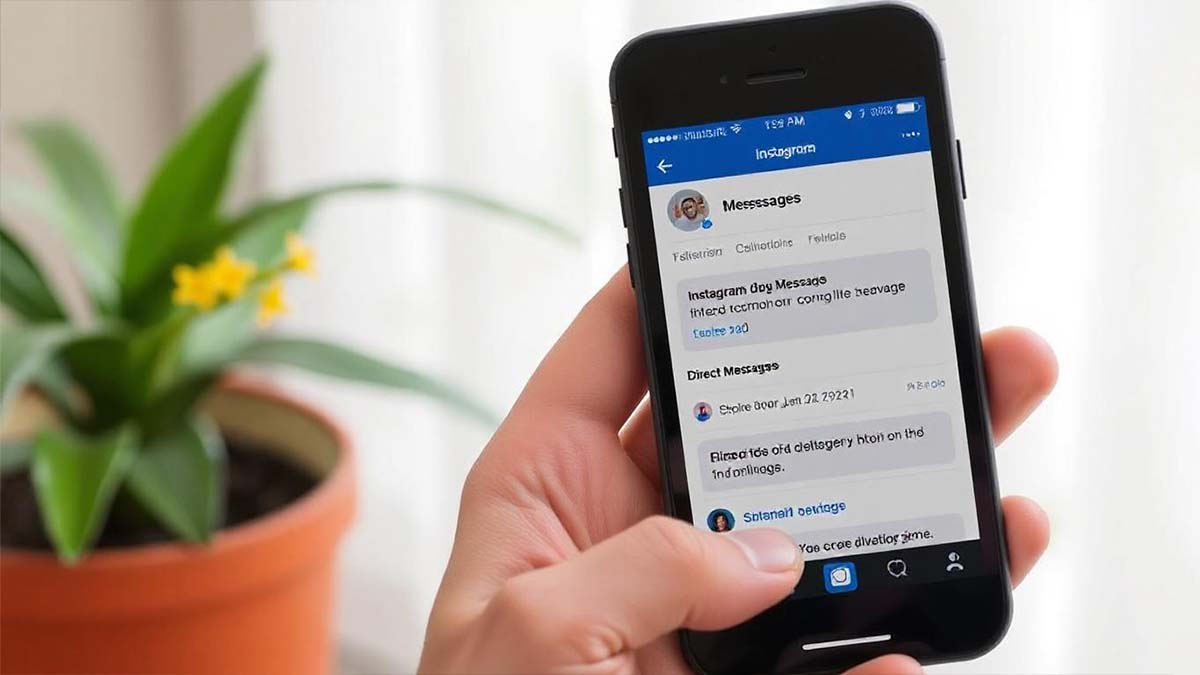
Instagram has millions of users and has established itself as an important direct message network. Connecting via text, images, or videos is easy with Instagram Direct Message. However, what would happen if you accidentally delete crucial messages? This brings the question: Is it possible to recover Instagram messages that have been deleted?
For whatever reason, it’s reassuring to know that, with the right tools and techniques, deleted Instagram messages can be recovered. We’ll guide you through recovering and seeing deleted Instagram messages in this article.
The Official Instagram Policy on Restoring Deleted Messages
The ‘Recently Deleted’ feature on Instagram does not allow deleted messages to be recovered, as stated by the Instagram Help Center.
Only dropped videos, film reels, and stories can be retrieved with this tool. Additionally, keep in mind that there are time restrictions. While deleted media or reels have a 30-day grace period, deleted stories can be recovered within 24 hours.
While this feature is a good improvement overall, it is useless for deleted messages. To recover and see deleted Instagram messages, you need to use a few useful tools and strategies.
How to Recover Deleted Messages from Instagram?

If you use Instagram, you’ve probably encountered the problem of deleted messages or disappearing direct messages. It can be particularly frustrating when you find out there’s no straightforward approach to get these messages back from within the application itself. But never give up. Three ways for recovering deleted Instagram direct messages are covered in this article.
1. From Instagram Data
Your data and activities, including your chat messages, may be retained by Instagram’s servers. Thus, you can access the messages there if you downloaded Instagram Data before deleting them. You may execute the steps listed below:
- Step 1: Open Instagram and navigate to your profile.
- Step 2: Select “Your activity” by clicking on the Profile button.
- Step 3: Click “Download your information” and “Request a download” after scrolling down.
- Step 4: Select your Instagram account, fill in the required fields, and click “Submit request.”
- Step 5: Press ‘Download’ and input your password after your data files are ready. You’ll be able to download the file and see your Instagram messages as a result.
2. Use Different Third-Party Data Recovery Apps
Third-party data recovery apps can also help you recover lost Instagram messages. App stores typically have these apps available.
Some deleted data can still exist on your device as cache files and won’t be immediately removed. Therefore, these programs scan the system for files that have been removed but haven’t been substituted. The app finds these files, retrieves them, and puts them back together to recover the deleted data.
Instead of restoring data back into the respective apps the majority of data recovery apps usually recover data into separate folders. The user is then responsible for viewing, sorting, and replacing that data as needed.
3. From the History of Android Notifications
Users of Android 11 or later may find the Notification History feature helpful. Assume that before the messages were deleted from Instagram, you had turned on Notification History and Instagram Notification. If so, you can use this tool to view deleted Instagram messages by following the steps outlined below.
- Step 1: Select Notifications under Settings.
- Step 2: Select Advanced Settings by scrolling down.
- Step 3: Click on the Notification History button.
- Step 4: Find and select the Instagram tab to reveal the menu. Even messages that the sender has removed from their Instagram account are still visible to you.
How to See Deleted Messages on Instagram?

Even after looking into methods for getting deleted Instagram chat messages back, you might still want more options. If previous methods didn’t work, you could look for other possibilities for future use. So, we’ll talk about other ways to see deleted Instagram direct messages in this section without having to retrieve them.
1. Ask your chat partner to send these messages to you
In the unlikely event that you accidentally deleted the Instagram messages, we advise you to ask the person you were chatting with to forward them to you. There is still a way to see or retrieve lost or deleted chat history, even though it might not be ideal.
Hopefully, you will be able to find the messages you need and put together your chat history. Send a message to your contacts requesting them to forward any communications they may have from you in order to do this. Make sure you inform them that you would appreciate their help and that you are unable to retrieve the messages on your own.
2. Timely Instagram Message Backup
Although we’ve covered a few techniques for recovering deleted Instagram messages, avoiding their loss in the first place doesn’t have to be a difficult task.
Keeping regular backups can act as a safety precaution against accidental deletion or unexpected loss of your valuable messages. Depending on the number and significance of your messages, you can choose a weekly, fortnightly, or even monthly backup routine.
Instagram message backups don’t need tedious recovery steps. Additionally, you can save precious chats over time by adopting this simple habit.
Navigate to your profile > menu with three dots > “Your activity” > ‘Get the information you’ve downloaded’ > “Send a download request” > ” Select your account.” > ” Select information types” > Click “Messages” and then “Submit Request.”
Frequently Asked Questions
Can Deleted Instagram Messages Be Recovered Using a Connected Facebook Account?
No, is the answer. You can have cross-platform chats with friends on Instagram and Facebook Messenger through the middle of December 2023, but the chats won’t be synchronized.
Facebook friends’ messages on Instagram only save the history on Instagram; Facebook doesn’t save the history on Instagram, and vice versa. Therefore, it is difficult to recover from the deletion of an Instagram message with a Facebook friend, and vice versa, as the history in your Facebook account is lost.
Why Did My Instagram Direct Message Conversation Disappear?
Check your messages first if you notice that your Instagram direct message conversation has disappeared. The conversation has probably been deleted if it isn’t there. Another option is if Instagram reported and removed the conversation.
How Can My Instagram Chat History Be Downloaded?
Your Instagram chat history is available for download. Navigate to Settings > Security and Privacy. Go to the “Data Download” option, then click “Request download.” After verifying your identity, an email with your account data and chat history will be sent to you.
Do Instagram Messages Get Permanently Deleted?
If the message you were seeking for couldn’t be found and you hadn’t backed up your device frequently, it was most likely deleted permanently.
How Can Instagram Messages Be Permanently Deleted on Both Sides?
Click and hold the message, then select “Unsend” from the pop-up menu to remove it from both sides. The recipient will not be able to see your message because it will be deleted from both systems.
Final Word
The most common issue that users probably face is the desire to recover mistakenly deleted messages from their Instagram chat. Thus, we discussed the ways to recover back deleted Instagram messages as well as some other helpful advice.
