
ChatGPT is about to become the ultimate personal voice assistant on your phone. Its advanced conversational abilities blow Siri, Alexa and Google Assistant out of the water. Just activate a simple voice command to talk to the futuristic OpenAI chatbot through your mobile speaker.
Unlike other AI assistants, chats feel completely natural. You can dive deep into topics by providing context and asking follow-up questions. OpenAI used state-of-the-art speech models trained on human voice samples to generate eloquent vocal responses within seconds. ChatGPT can debate you, tell captivating stories or become your closest confidant.
This is made possible by a text-to-speech technology that can provide responses from brief audio samples a few seconds. ChatGPT can initiate a conversation, read you a bedtime tale, or engage in discussion. According to OpenAI, each voice was created by collaborating with voice actors and using the free and open-source speech recognition program Whisper.
Even though English is the primary language, ChatGPT can converse with you in Spanish. Naturally, the response sounded more like that of a visitor who had been in Spain for a few years than that of a native.
How Does ChatGPT’s Voice Assistant Work?
Voice Assistant – Voice conversations with ChatGPT aren’t enabled by default. First tap the headset icon and pick one of 5 unique voices. Choose between 3 female and 2 male options from various languages.
You Have Two Hands-Free Voice Chat Options:
- Record Voice Commands – Press the mic button to record short audio clips. Similar to sending WhatsApp voice notes. Great for quick queries.
- Natural Back-And-Forth – Enable hands-free calling with the headset button. Chat naturally by speaking out loud. Pause or exit anytime.
One Limitation: Chats happen in the language configured in-app. So English questions get Spanish answers if that’s your set tongue. Interactions also get saved as text in your history.
Activate ChatGPT Voice Assistant Faster on Android
Manually launching the app and enabling voice chats (Voice Assistant) feels clunky compared to Siri or Alexa’s instant wake words. But new Android shortcuts now let you summon ChatGPT from anywhere.
Beta testers can invoke and full screen ChatGPT hands-free on the latest Android versions. It mirrors the app’s functionality without needing to open it.
First Signs Point to Replacing Google Assistant
Evidence in the code suggests ChatGPT wants the default Voice Assistant spot. When you activate its wake command, OpenAI’s AI supersedes Google Assistant.
Google will counterattack with its upcoming Bard assistant. But Bard lacks deep integration with Android services which ChatGPT desperately needs.
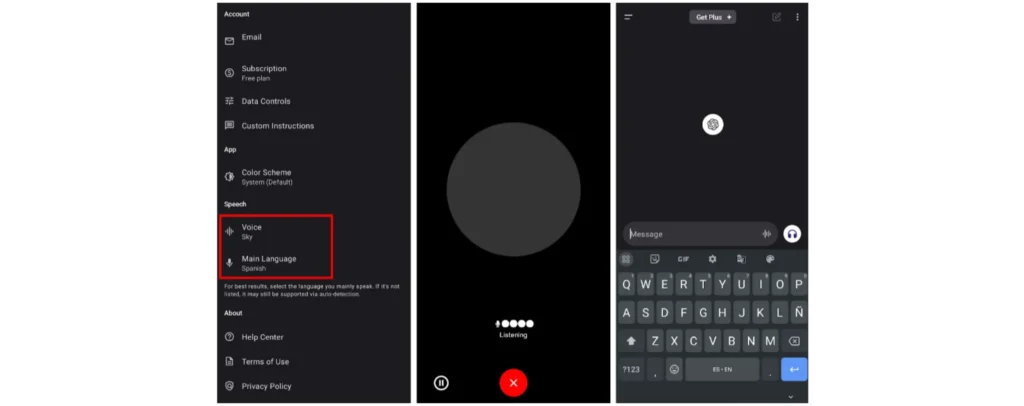
Supercharge Siri with ChatGPT on iPhone
Iphone owners can merge Siri and ChatGPT via shortcuts. The process only takes a few minutes by following these steps:
- Visit openai.com to access your account’s secret API key
- Download the SiriGPT shortcut
- Paste in your API key
- Enable speech recognition
- Activate the shortcut
- Say “Hey Siri, ChatGPT” to start advanced conversations
The Future of Mobile Voice Assistants
ChatGPT still has some catching up to do before it can completely eliminate Alexa, Siri and Google Assistant. Its speech integration remains quite basic without customizable wake words or deep ties into device functions.
But given how rapidly its features improve each day, it may just be a matter of time before ChatGPT becomes our daily digital companion across all devices. Its scarily human tone and ability to quickly contextualize topics make it feel lightyears ahead.
The battle for default assistant supremacy on our phones, watches, cars and homes has only just begun. But ChatGPT seems poised to vault ahead of the pack.
Final Words
ChatGPT’s new voice capabilities represent a major advancement towards more natural and useful AI assistants. Its ability to hold contextual conversations and generate eloquent vocal responses puts it lightyears ahead of current solutions like Siri, Alexa and Google Assistant.
Seamless integration with Android shortcuts and iPhone Siri commands also pave the way for ChatGPT to become our default mobile companion within a shockingly short timeframe. It still needs significant improvements to match the versatility and platform entrenchment of long-standing voice assistants. But early signs definitively point to ChatGPT eventually taking the throne as our daily digital sidekick across devices
Read More :-
- This iPhone trick lets you read WhatsApp messages in secret
- VF Corporation Faces Enormous Data Breach Impacting Over 35 Million Customers
- TPM in 2024: Why Your PC Absolutely Needs It for Enhanced Security
- Samsung’s Futuristic Galaxy Ring Could Replace Your Smartwatch
- Microsoft Coming with Copilot Pro The Next-Gen AI 2024
