
It can be difficult to tell if an Android blocked you on their iPhone, but you can have a better understanding of the situation by keeping an eye out for indicators and exploring other possibilities.
If you find you’ve been blocked, keep in mind to respect the privacy of the other person and take lessons from the situation. It takes mindfulness, open communication, and respect to maintain healthy communication in the digital age. In today’s digital environment, you may maintain connections and cultivate healthy relationships by paying attention to privacy and security concerns and by following these suggestions.
How to tell if an Android user blocked your iPhone? Blocking someone can be done for several reasons and is a personal decision. But, especially if you’re chatting with an Android user on an iPhone, you can start to wonder whether someone has blocked you. This article will discuss why people might block users on their phones, the differences between iPhone and Android blocking apps, and how to know if an Android blocked you on iPhone.
Reasons for Blocking Users of Smartphones

Someone may decide to block you on their Smartphone for several reasons. It may be the result of a personal disagreement, a broken relationship, or just a desire to minimize distractions. To protect themselves from spam or telemarketing calls, some people block numbers from unknown sources. To stop harassment or unsolicited communication, others may block a person.
It’s essential to understand that being blocked does not always indicate that you have done something wrong. It’s important to understand that everyone has different boundaries and preferences when it comes to communication.
Difference Between Android and iPhone Blocking Features
The blocking features of Android and iPhone differ from one another. Devices running Android and iPhones have special blocking tools that enable users to customize how they want to communicate. Although blocking specific contacts is possible on both platforms, there are significant differences in how blocking works on each platform.
Also if you’re facing an issue with Transfering Notes From an Android to an iPhone then you should read our detailed guide to solve this issue.
The Phone or Messages app on Android smartphones is usually where you may find the blocking option. To stop someone from calling or texting, users have the option to block specific contacts or numbers. Text messages from blocked callers won’t be delivered, and their calls will go straight to voicemail.
Contacts on the iPhone may be blocked via the Settings app, under the Phone, Messages, or FaceTime settings. Blocked callers receive voicemails and their text messages are not sent, similar to Android. Users of iPhones, as opposed to Android users, can likewise block contacts from reaching them using FaceTime.
How to Know If an Android Blocked You On iPhone: Symptoms and Indicators
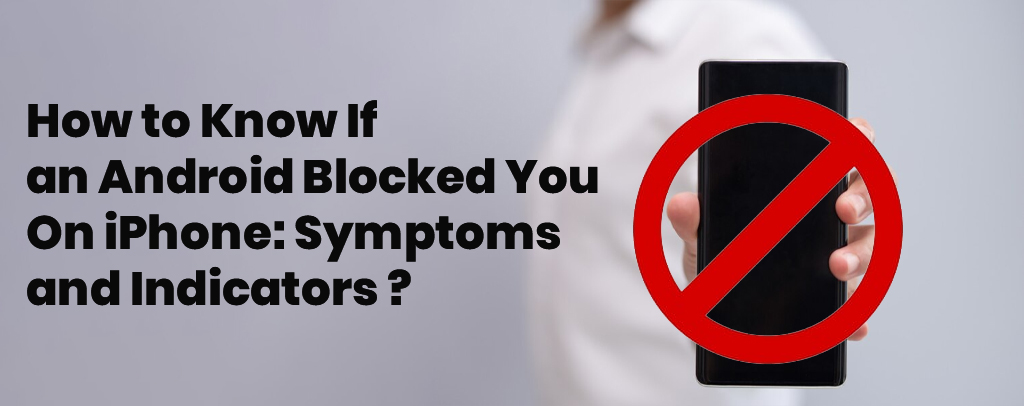
How to tell if an android blocked you on iPhone? It can be difficult to determine whether an Android user has blocked you on their iPhone. Although there aren’t any clear indicators that you’ve been blocked, there are a few typical symptoms you could see in this case. The following are a few indicators that an Android user might have blocked you on their iPhone:
Calls always go to voicemail without ringing:This may indicate that you have been blocked if calls consistently go to voicemail. Calls made by an iPhone user to an Android user are usually sent directly to voicemail.
Not receiving text messages: How to know if android blocked iPhone text? If you’re trying to send an Android user a text message and it’s not getting through, this could be another indication that you’ve been blocked. When texting to an Android smartphone, users with blocked iPhones won’t get a delivery receipt.
No response to communication attempts: Should you have tried to reach the Android user via several channels without getting a response, this could also be an indication that you have been blocked.
Test Methods to Determine If You’ve Been Blocked
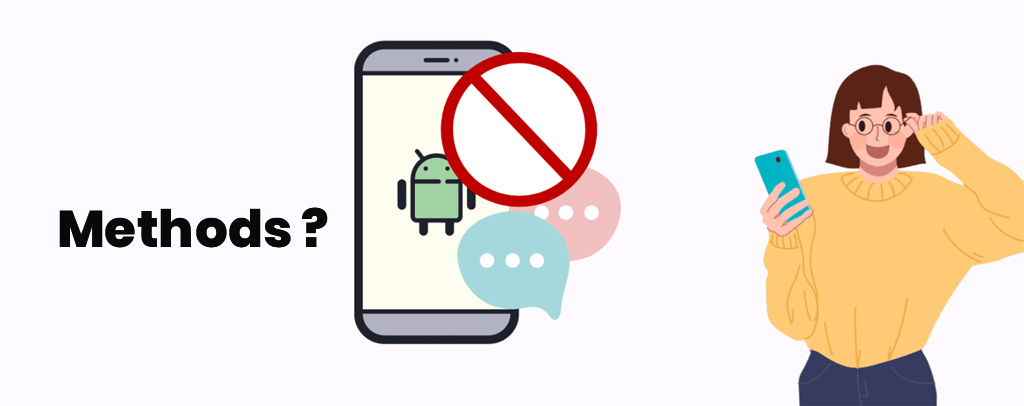
It’s essential to rule out other possible causes of communication problems before drawing any conclusions. How to know if android blocked iPhone text? Here are a few test methods you can use to see if an Android user has blocked you on your iPhone:
Call from another number: How to tell if an android user blocked your iPhone? Try calling the Android user from a different phone number by using the “call from” feature. If the call is successful, it can be the case that your primary phone number has been blocked.
Send a test message: Use a separate phone or messaging app to send a test text message. If the message is delivered successfully, it can mean that someone has blacklisted your iPhone number.
Check social media: Verify whether you’ve also been blocked on any social media networks where you and the Android user are connected. If someone has blocked you on several different platforms, it’s more likely that they did this intentionally.
Other Causes of Communication Problems
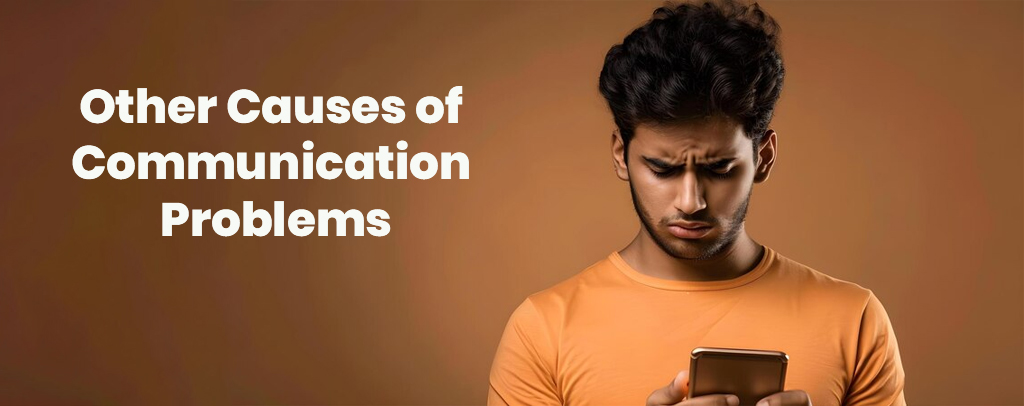
There could be several other reasons why you’re having trouble communicating with an Android user on your iPhone in addition to being blocked. Several further possibilities include:
Network problems: These can occasionally result in text messages not being delivered or calls being routed to voicemail. Check your network for issues before assuming you’ve been blocked.
Phone settings: It is possible that the Android user unintentionally enabled features like “Do Not Disturb” or “Airplane Mode,” which block calls and texts from being received.
Device problems: The Android user’s device can be having problems that prevent it from receiving SMS and calls.
Change of phone number: The Android user may have changed their number, which may have affected communication.
How To Deal With An Android User Blocking You On An iPhone?

It’s crucial to respond politely if you find that an Android user has blacklisted you on their iPhone. Here are a few tips for handling this situation:
Respect their boundaries: Keep in mind that everyone is free to choose the individuals with whom they want to communicate. Give them space and respect their decision if someone has blocked you.
Don’t attempt to bypass the block: Try to get around the block, including using different phone numbers or messaging apps, which may be interpreted to be disrespectful and intrusive.
Consider your actions: Use this time to reflect on whether your actions would have resulted in a block. If you believe you may have gone too far, utilize what you learned from it and watch your boundaries going forward.
Security and Privacy Issues With Blocking Features

Although managing communication preferences can be facilitated by the blocking option, privacy and security issues must be taken into consideration. On your smartphone, blocking someone doesn’t ensure total privacy because third-party apps or other means of communication can be used to get around these restrictions.
Furthermore, even with someone you trust, you should exercise caution while disclosing personal information online. Always be aware of the digital footprint you leave behind and take precautions to keep your security and privacy safe.
Bottom Line
In today’s digital age, communication is now easier than ever. However, increased connectivity also means a greater need for security and privacy. Using the smartphone’s blocking feature is one approach to do this. By blocking specific contacts, users can stop them from receiving calls, messages, and other communications from those contacts. Users can maintain their desired level of privacy thanks to the distinctive blocking tools that are built into both Android and iPhone Smartphones.
