
There is a greater selection of peripherals available now than ever before for PC gamers. It can be challenging to choose the best gaming mouse because there are more specialized models available than ever before. Gaming mouse manufacturers like Logitech, Razer, and Corsair entice prospective buyers with claims of ergonomic, lightweight, and quick mice, but it can be challenging to distinguish between claims that can genuinely increase your headshots and those that are just marketing jargon.

The decision of whether to buy a wired or wireless mouse is one of the most important ones you will make. At first glance, the advantages for both appear obvious. Although a wired mouse will never go out of style, it will force you to bear the weight of a cord, which in certain situations may make gaming more difficult. As an alternative, a wireless mouse offers unmatched mobility, but it may occasionally require charging. But when you start adding in metrics that are important to die-hard gamers, such milliseconds of latency that may make or break split-second maneuvers or dots per inch (DPI), which dictates how accurately you can move in-game, things become much more complicated.

This article is a great resource if you’re getting lost in the specifics of wired versus wireless mice. We’ll go over the reasons why one kind of mouse is usually regarded as the ideal, as well as the various specifications you should be examining and the alternatives to take into account. To assist you in selecting the ideal gaming mouse for your needs, let’s examine the distinctions between wired and wireless mice.
For gaming, wired mice are more dependable.

Professional gamers might feel more at ease using a wired mouse, but wireless mice from well-known gaming mouse companies can undoubtedly function for non-competitive games that don’t need incredibly fast reflexes.It is probable that the top wired mice will outperform the top wireless mice by a little margin. This mostly boils down to latency. Wires just take less time to transport that data than a wireless connection, and you want your inputs to make the in-game effect as close to when you click as possible. Additionally, wired mice are more dependable. An unexpected connection problem could occur even with a wireless mouse that has a very low latency connection. That could mean the difference between winning and losing, even if the problem is resolved in a matter of seconds. Nevertheless, wireless gaming mice are still improving, and many of the top brands of gaming mice will function flawlessly in all but the most demanding settings.

It’s crucial to realize, though, that a mouse’s suitability for gaming does not always depend on its wiring. Before making a purchase, you should review the specifications of a mouse to ensure that it will work for the particular games you play. For turn-based games like “Baldur’s Gate 3,” which don’t rely on player reflex, even the cheapest and most basic mouse might be sufficient, but a somewhat more specialized mouse is required for competitive shooters like “Valorant.” Now, let’s discuss some mouse specifications, starting with polling rates and dots per inch (DPI) before moving on to additional elements like Bluetooth and wireless latency at 2.4GHz.
Related Post-Which is better for your laptop needs, the MacBook Air or the MacBook Pro?
Comprehending DPI and polling rates

Dots per inch (DPI) and polling rate are two of the most crucial mouse specifications. The former, which explains how many pixels (the “dots”) the cursor will move across a screen for every inch the mouse is moved in real space, will be discussed first. This is more important the higher the resolution of your monitor. A pointer will move more slowly on a screen with a greater resolution because, for instance, a 4K display has about four times as many pixels as a 1080p panel. Additionally, there is the more objective counts per inch (CPI) meter, which gauges the movement of the real mouse sensor. Although it is a more useful number, marketing copy uses it less frequently.

In the meantime, the polling rate may be more significant. In twitchy games, where you may be running, shooting, and utilizing other actions simultaneously, you need a somewhat high polling rate to ensure that every input is recorded. This is the number of times a mouse submits data to the computer every second. Even though gaming mice sometimes advertise polling rates in the thousands, 1,000 Hz is thought to be more than sufficient for gaming, and the higher you go, the less effective the mouse becomes.
When buying a gaming mouse, you should focus on these specifications because they are ultimately more important than the mouse’s wired or wireless design. A wireless mouse with a high polling rate will likely be better for gaming than a wired mouse with a low polling rate. However, you should also look at latency specifications. For example, Logitech claims that their Lightspeed wireless mice, including the G502 Lightspeed, have a report time of 1 ms.
The ideal wireless frequency for gaming mice is 2.4GHz.
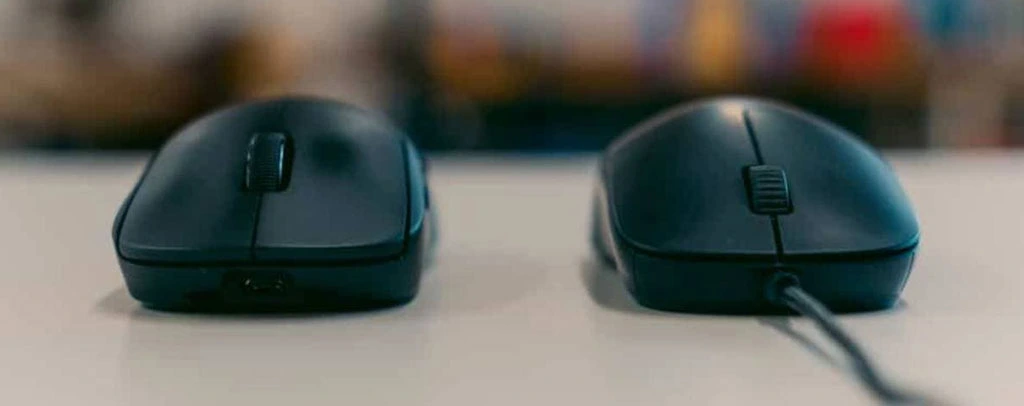
The distinction between 2.4GHz and Bluetooth connections should be noted if you intend to purchase a wireless gaming mouse. While the latter is typically achieved via a tiny dongle that is plugged into the computer’s USB port, the former typically requires the user to link the mouse with the computer as if it were a pair of wireless headphones. However, if you’ve ever watched a movie using Bluetooth headphones and noted that the audio is not in sync with the video, you presumably already know that Bluetooth tends to have significantly higher levels of latency than 2.4GHz connections.
For optimal convenience, a lot of gaming mice, like the Razer Naga V2 Pro, have both 2.4GHz and Bluetooth capabilities. However, you should utilize the 2.4GHz dongle instead of the Bluetooth for any game that calls for reflexes and real-time reactions.
If you’re not attempting to achieve the highest levels of “Counter-Strike” gamers or carry your raiding fireteam in “Destiny 2,” you can probably get away with utilizing Bluetooth. However, it is advised that you switch to a 2.4GHz or wired connection if lag or Bluetooth connection problems become severe enough to interfere with your games. Furthermore, a 2.4GHz connection is most effective when the mouse and receiver are near one another. For optimal performance and connectivity, make sure the two are in line of sight.
Hybrid mice: yet another wise choice

A wireless mouse with an inductive charging mousepad is a fantastic alternative to a wireless gaming mouse, as one of its primary drawbacks is the potential for it to malfunction at a crucial gaming moment. Such systems are available from businesses like Corsair and Logitech. They offer an endless battery life and eliminate the need for a cord, making them an excellent compromise between wired and wireless mice.
Let’s examine the Logitech G Powerplay, a charging mouse pad that works with specific Logitech wireless gaming mice, as an illustration of this kind of hybrid mouse. To suit various gaming styles, it has a mouse pad made of hard plastic as well as fabric. By cleverly integrating the wireless receiver within the charging pad, you can increase the stability of your mouse connection and get it closer to cable functionality. The Corsair MM1000 Mouse Pad is another comparable device. You cannot play games and charge at the same time with the Corsair MM1000 since it only charges compatible mice in a single location at the top corner of the pad, unlike the Logitech G Powerplay, which charges the mouse over the entire pad.
