
Although the MacBook has always been a classic, Apple‘s shift to its own M-series chipsets has cemented its dominance in the market for thin and light notebooks. Whatever MacBook you choose from the previous five years, you can be confident that you will receive a high-end laptop with surprisingly high performance and an unusually long lifespan.

The 13- and 15-inch MacBook Air and the 14- and 16-inch MacBook Pro are currently available in Apple’s portfolio. The MacBook Pro is now built on the most recent M4 silicon, but the MacBook Air models, which were released in March 2024, use the M3 processors because Apple spaces out improvements for these models. Additionally, when you go for a Pro model, you will see more expensive versions of the M4 chip.

The MacBook Pro’s superior performance and suitability for heavy lifting should be rather apparent. Beyond merely performance improvements, the Air and Pro models differ in other significant ways. If you’ve been looking to switch to Mac, it’s natural to be torn between the relatively affordable MacBook Air or the expensive yet powerful MacBook Pro. From variances in display technology to different I/O possibilities, here is all you need to know about the Air and Pro editions of the MacBook – and find out which one meets your needs the best.
Options for performance and upgrades

Regardless of the model you purchased, you will be amazed at how fast and efficient the new MacBooks are if you’re moving from an outdated Windows laptop or an Intel Mac. Depending on the season, the MacBook Pro may have a more recent M-series processor, however the base models of the MacBook Air and Pro both have the same chip. Differences start to pile up when you look at the upgrade options.
Only the base variant chips are included with all MacBook Air models; the M3 model has an 8-core CPU and GPU. The GPU receives a free update to 10-cores along with an increase in storage capacity. However, more expensive chips, such as the M4 Pro and M4 Max, are used in the most recent MacBook Pro notebooks. Compared to the MacBook Air, these have more CPU and GPU cores, giving you more headroom to tackle demanding activities like 3D modeling and video editing.

MacBooks use unified memory, which is shared by multiple components such as the CPU and GPU. The MacBook Air has a maximum memory of 24 GB, while a MacBook Pro with the M4 Max chip can have up to 128 GB of RAM. Similarly, the top-end MacBook Pro variant can have up to 8 TB of SSD storage, while the Air can only have up to 2 TB.
Benefits of Mini-LED
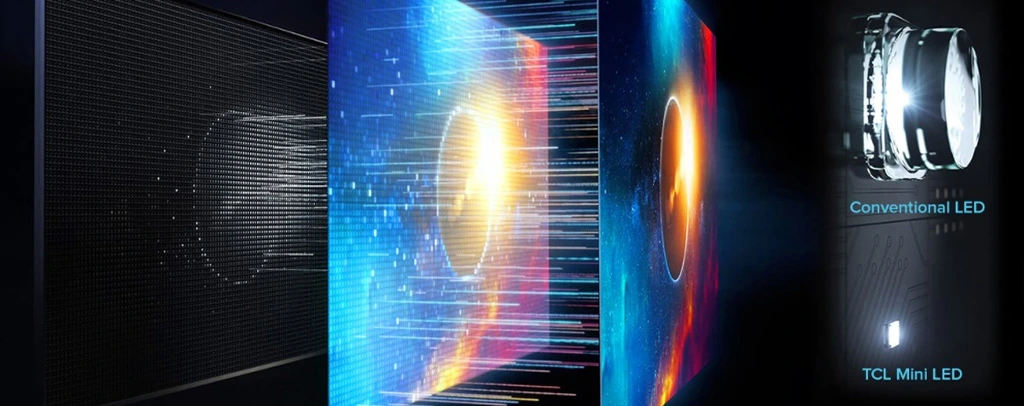
The display is among the first significant differences between the two laptops that you will notice. In addition to having varying sizes, they also contain a variety of technology. Apple’s fancy way of promoting Mini-LED technology is the Liquid Retina XDR display, which is found in the 14.2-inch or 16.2-inch MacBook Pro. The MacBook Pro’s display is faster at 120 Hz and brighter at 1,000 nits (or up to 1,600 nits at HDR). By comparison, the MacBook Air’s 60Hz display can seem sluggish — but in the real world, both screens are bright and pixel-dense.
Even while you can play games on the MacBook Pro, you’ll be more likely to notice the 120Hz adaptive refresh rate whether you’re editing high-frame rate videos or browsing the web. Better visibility outside is another benefit of increased brightness on the MacBook Pro, particularly when combined with the $150 optional nano-texture display that lowers reflections. Better HDR performance, increased power efficiency, and enhanced contrast are all benefits of mini-LED technology. Because the MacBook Pro’s display has brighter whites and deeper blacks, it resembles an OLED panel when compared side by side.

Both 13.6-inch and 15.3-inch screens, with a maximum brightness of 500 nits, are available for the MacBook Air. In addition to the variations in brightness and refresh rates, the MacBook Pro’s ever-slimmer bezels will certainly catch your eye.
Design and ports
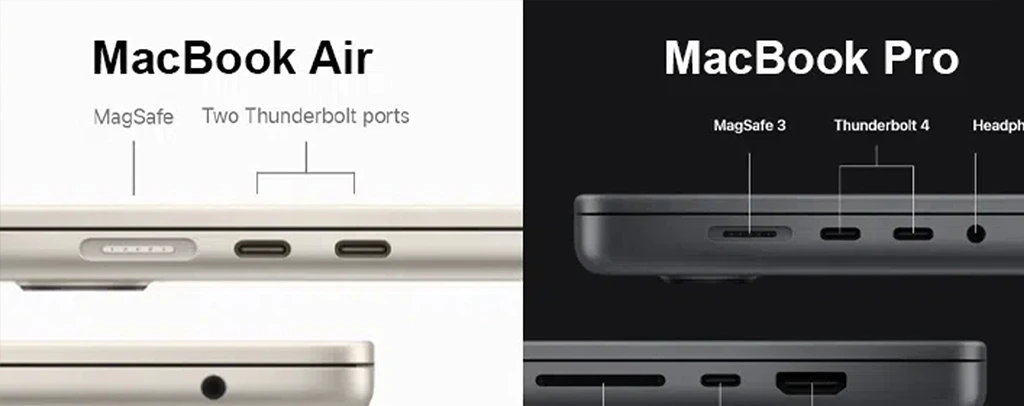
With a boxy exterior design, a notched display, a large trackpad, and the recognizable Touch ID fingerprint scanner for fast unlocks, the MacBook Air and MacBook Pro share more design similarities than differences. In addition to the MacBook Pro’s brighter and faster screen, you’ll probably notice that it weighs 4.7 pounds for the 16-inch model, is thicker at 0.66 inches, and is marginally larger in all dimensions.

The MacBook Air is more portable than its name implies, weighing only 3.3 pounds for the comparably sized 15-inch model and 2.7 pounds for the 13-inch one. Because it doesn’t require active cooling and has a smaller battery (more on that later), it’s also substantially slimmer at 0.45 inches. If you’re seeking for portability, the MacBook Air is a no-brainer. The performance and battery life improvements, however, make the pound-and-a-half increase seem like a little price to pay.
Another factor that may influence your decision to buy is port selection. Because the MacBook Air only has two USB-C connections, it is nearly difficult to function without a laptop docking station. An additional USB-C port, an SD card slot, and an HDMI port are all supported by the thicker MacBook Pro. Thankfully, both devices have a headphone jack and a MagSafe charging port.
Efficiency and charging

When you take into account the substantial improvement in battery performance that the MacBook Pro offers, the small weight is a worthwhile trade-off. With a 100-watt-hour battery, the new 16-inch MacBook Pro has a significantly larger capacity than the 15-inch MacBook Air’s 66.5-watt-hour battery. Apple claims that when paired with the M4 Pro chip, the MacBook Pro’s battery lasts up to 24 hours while streaming videos, as opposed to the Air’s 18 hours.
Both devices should last for hours on end in real-world use with high brightness and numerous background apps, but the MacBook Pro’s physically larger capacity will undoubtedly win the endurance race. The previously mentioned Mini-LED panel, which supposedly uses less power than the MacBook Air’s standard LCD retina panel, contributes to its improved battery efficiency.

Although the M3 MacBook Air isn’t far behind with a charging speed of up to 70W, the MacBook Pro models also charge at higher speeds—up to 96W for the M4 chips and 140W for the M4 Pro and M4 Max variants. Despite the difference in battery size, the charging times are actually closer, with Apple claiming that both models can reach 50% power in 30 minutes when charged with the appropriate adapters.
Air or Pro: Making the best decision

Your demands will ultimately determine whether laptop is a better investment. You will undoubtedly benefit from the more expensive M4 chip models available in the MacBook Pro if the majority of your work involves using specialized software, such as video editing or design tools. Higher RAM and storage capacity are also included, which might be useful while working on larger projects and multitasking.
On the other hand, the lighter and more portable MacBook Air will be appreciated by people who require a laptop for more informal use or academic purposes. This is not to imply that the Air cannot manage some heavy lifting; even the MacBook Air M3, which was the entry-level model we evaluated, managed multitasking and some light gaming with ease. While the Pro models only come in Space Black or Silver, the Air additionally comes in two additional colors: Starlight and Space Gray.

Starting at $1,099, the 13-inch M3 MacBook Air has 256 GB of storage and 16 GB of RAM. The M2 Air is also available from Apple for $999. In contrast, the most affordable M4 MacBook Pro available retails for $1,599 and has 16 GB of RAM and 512 GB of internal storage. The MacBook Air may be the ideal purchase for certain people who value the more affordable price point, while others may find the improvements in display, performance, and I/O choices to be compelling enough to justify the cost.
