
To prevent short-term or long-term harm, it’s generally advisable to stop any device from overheating as soon as possible. However, how can you tell if your Roku is overheating?The simplest way might be to check if your Roku is hot to the touch, particularly if it is not in use or if the parts have been damaged to the point where the lights indicators are no longer working.
However, the item may have already above its optimal operating temperature even if it isn’t quite hot enough to touch.The status light then serves as a helpful indicator, flashing red when the gadget is low on charge and turning white when it is ready for usage.Roku claims that if your streaming stick is overheating, you will be able to tell by the solid red light it displays.
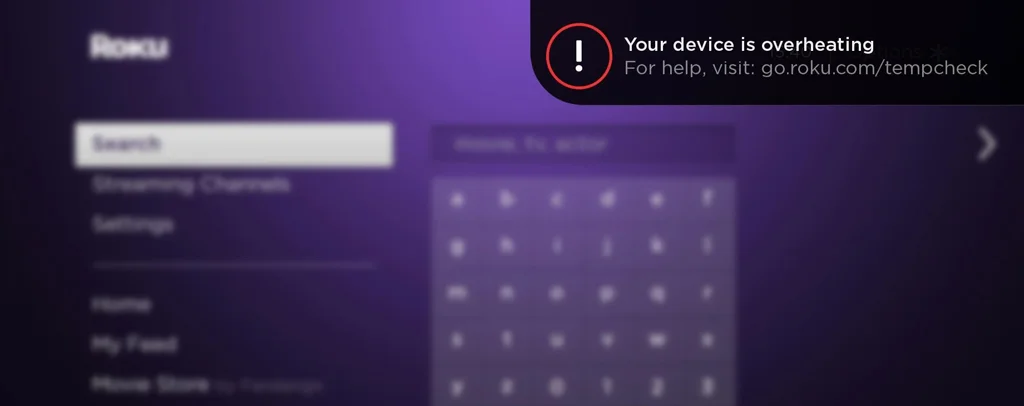
When your Roku device is overheating, it could also display a warning on the screen. Though some manufacturers will configure their sensors to emit overheating warnings before the temperature rises to a point where issues arise, your gadget might not be doomed the instant the alert is triggered. Usually, this will show up in the top-right corner of the screen.
Don’t freak out if you notice any signs of overheating. Here are some easy fixes to restore your Roku to a safe temperature, along with advice on how to prevent future occurrences.
How to handle an overheating Roku device

When a Roku smart home device overheats, disconnecting it right away is typically the best course of action. Take it off of the power source and let it cool down on its own for a few minutes. Generally speaking, Roku advises not turning on an overheating device—such as a streaming player—for at least ten minutes. You can reset your Roku streaming stick or other device once you’re certain it has had time to rest. If this doesn’t work right away, wait a little while for it to cool down and try again.
Additionally, make sure you are utilizing the cords and adapters that come with your device during this process. Because third-party cables and adapters were not thoroughly tested for compatibility with Roku devices, they may result in dependability problems. Although third-party cables and adapters might initially function, they could eventually lead to problems with the internal parts of your Roku and possibly void your original warranty.It’s advisable to purchase replacement cables on Roku’s official website if you’ve misplaced your originals.
How to prevent overheating on your Roku

The safe operating and non-operating temperatures of each Roku device vary. For instance, TVs with the Roku brand are only intended to function in environments that are up to 95 degrees Fahrenheit (35 degrees Celsius) when in use and 113 degrees Fahrenheit (45 degrees Celsius) when not in use. To avoid unintentional damage, you’ll need to make sure your gadget stays inside that range.
Avoiding direct sunlight, even while your Roku devices are not in use, is a simple method to achieve this. Smaller devices should also be placed in areas with adequate ventilation; this includes avoiding consoles, drawers, and other areas with poor airflow. Third, avoid setting it on top of other heat-producing devices, such as CPUs and gaming consoles like the PS4, which are already prone to overheating.
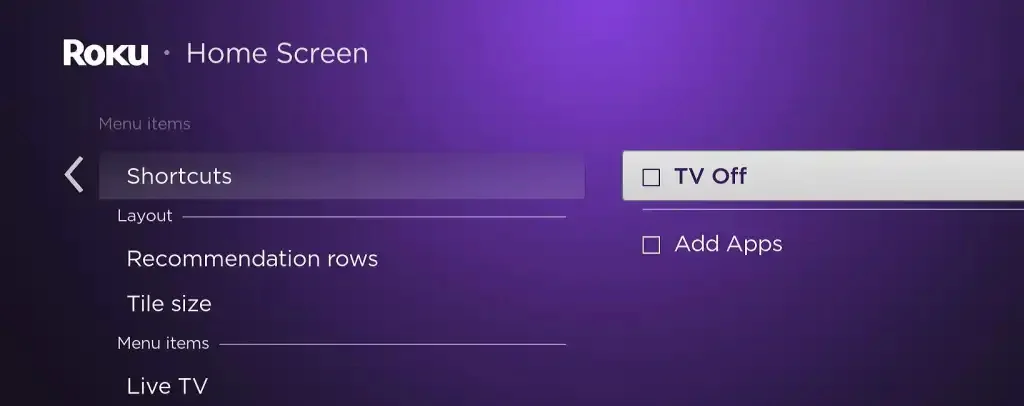
Being proactive is always a smart idea when it comes to safeguarding your technological devices. Roku provides complimentary HDMI extenders to users who require the additional distance if moving your streaming device isn’t an option. All you need to do is complete their official online request form, adhere to their guidelines, and watch for delivery to your address. On the official website, Roku Power Adapter with Extension Cable is also available for Roku Streaming Stick owners.
How to handle a Roku device that keeps overheating

The problem may not be with your usage or the surroundings of your device if you have tried every suggestion above and still experience overheating. If this applies to you, you might wish to get in touch with Roku support for more advice, particularly if the device is brand-new or just arrived. You may even be eligible for a replacement if it is still covered under warranty, particularly if the problem was caused by a manufacturing flaw.
Returns are normally accepted on the official Roku website within 30 days after purchase. Additionally, you may be able to get a warranty replacement for your item up to a year after you first bought it. You should, however, verify the coverage of your specific gadget, particularly if you bought it from a third-party vendor.

Regretfully, your Roku device may also need an upgrade if you’re using an older model. Even frequent use can cause component deterioration and normal wear and tear, as is the case with many electronic gadgets. If you want to be able to access more exclusive content, it could even be time to look into other streaming options. You should be aware of the many fierce rivals of Roku in 2024, including Apple TV, Google TV, and Amazon Fire TV.
