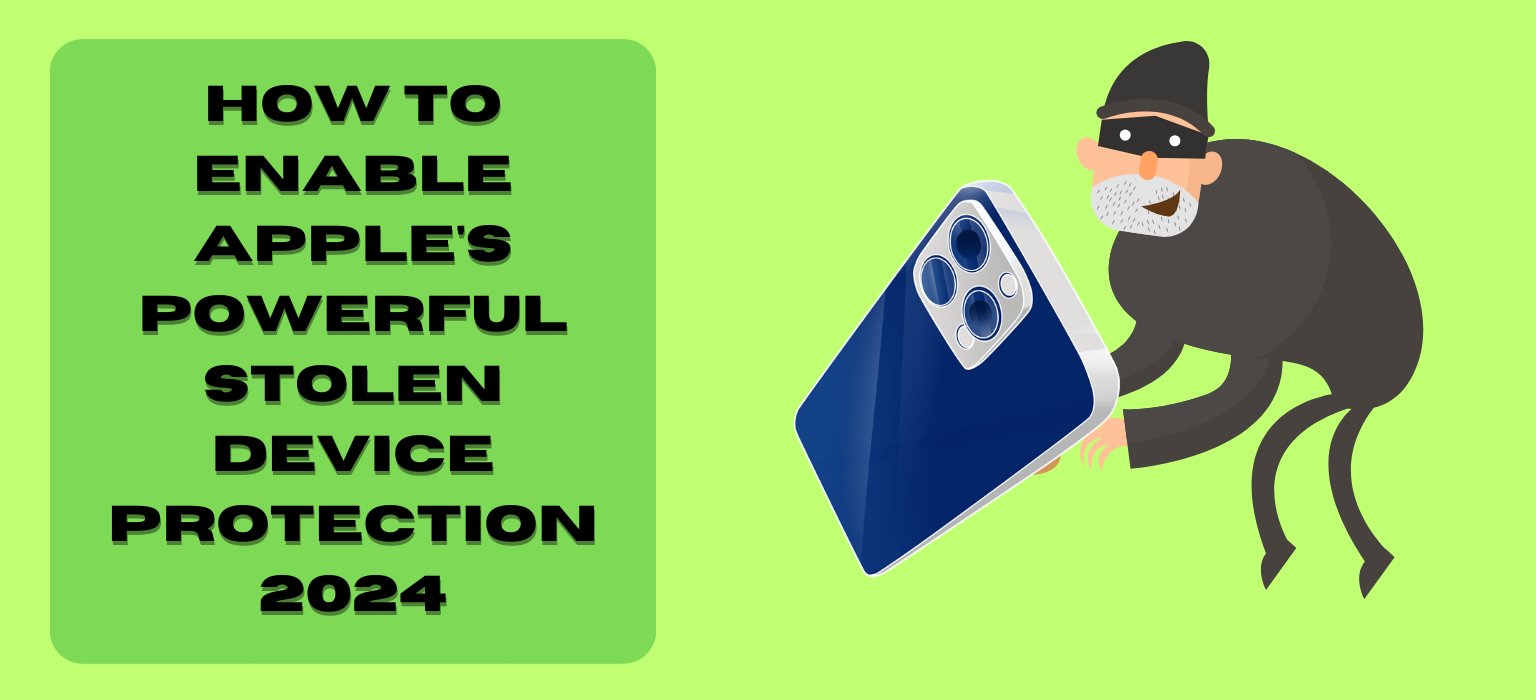
Losing your iPhone can be a nightmare. Suddenly, your digital life is in the hands of a stranger. But thanks to a powerful new feature from Apple called Stolen Device Protection, you can rest a little easier if disaster strikes.
What Exactly is Apple Stolen Device Protection?
Stolen Device Protection adds extra barriers that make it much harder for thieves to access your personal data or disable tracking features if your iPhone is lost or stolen.
When enabled, it requires biometric authentication (Face ID or Touch ID) plus additional verification steps for sensitive actions like:
- Changing your Apple ID password
- Updating your account recovery information
- Accessing saved passwords in Keychain
- Using Apple Pay
- Erasing your device
So even if someone guesses or bypasses your lock screen passcode, they still can’t fully take over your iPhone without having your face or fingerprint.
This feature also imposes mandatory one-hour delays when making critical account changes from unfamiliar locations. So you’ll have time to notice and react if a criminal tries hijacking your Apple ID.
Why Is Stolen Device Protection So Important?
In the past, exploits allowed thieves to bypass an iPhone’s lock screen, then use the passcode to access private data or disable tracking. Stolen Device Protection fixes this by requiring biometric checks for sensitive actions, regardless of whether the passcode is entered correctly.
And thanks to the automatic delays it imposes, you’ll receive notifications if an unauthorized person attempts changing critical account details like your Apple ID password or recovery options.
This prevents scenarios where criminals could lock you out of your accounts before you even realize your device was stolen.
So in short, enabling Stolen Device Protection helps ensure that thieves can’t easily access your personal information or prevent you from tracking and recovering your device if it’s lost or stolen.
Am I Eligible To Use This Feature?
Stolen Device Protection is available on any iPhone running iOS 17.3 or later. To check if your device supports it:
- Open the Settings app
- Tap “General”
- Tap “About”
- Check the number next to “Software Version”
If your iPhone is running iOS 17.3 or newer, you’re all set. Time to get this powerful feature up and running!
Step-By-Step Guide to Enabling Stolen Device Protection
Activating Stolen Device Protection only takes a few minutes. Just follow these steps:
Step 1: Turn On Find My iPhone
Stolen Device Protection relies on Find My iPhone to track your device’s location. So open the Find My app and make sure Find My iPhone is enabled under the “Me” tab.
If you haven’t set up Find My yet, complete the short process to link your Apple ID and enable tracking and location services.
Step 2: Check Location Services and GPS
For Stolen Device Protection to work properly,Location Services and GPS need to be activated under Settings -> Privacy -> Location Services.
Scroll down and check that Location Services is switched on. Then verify System Services and Find My are both using Precise Location.
Step 3: Enable Two-Factor Authentication
Two-factor authentication adds a second layer of identity verification when accessing your Apple ID.
To turn it on:
- Open Settings
- Tap your Apple ID banner
- Choose Password & Security
- Toggle on Two-Factor Authentication
You’ll have to set up a trusted phone number, but then you’ll receive verification codes anytime your account is accessed from a new device.
Step 4: Activate Stolen Device Protection
You’re all set! Now just flip the switch for Stolen Device Protection under Face ID & Passcode (or Touch ID & Passcode on older devices):
- Go to Settings -> Face ID & Passcode
- Enter your passcode when prompted
- Scroll down and toggle on Stolen Device Protection
That’s it! Stolen Device Protection is now activated and guarding your iPhone.
What Happens if Your iPhone is Lost or Stolen?
Say your iPhone is lost or stolen while Stolen Device Protection is enabled. Here’s a rundown of what you can expect:
- Immediate protections kick in: Accessing sensitive data now requires biometric authentication, and certain account modifications are temporarily blocked.
- Notifications are sent if changes are attempted: You’ll receive alerts if someone tries modifying your Apple ID, recovery key, or device settings without authorization.
- Mandatory one-hour delays prevent lockouts: Key account changes impose a one-hour delay, giving you time to take action before any damage is done.
- Tracking remains active: Criminals can’t easily disable Find My iPhone thanks to enhanced identity checks, allowing you to locate your device.
- Regain access after wiping data: You can erase data remotely while maintaining the ability to recover your iPhone if found.
So in short, Stolen Device Protection keeps your data locked down while ensuring you maintain control over your accounts and can track your iPhone if lost.
Final Words
Losing your iPhone is stressful enough without worrying about identity theft or losing access to your accounts.
Stolen Device Protection puts up roadblocks to prevent exactly those nightmare scenarios.
With mandatory delays stopping immediate account changes, you’ll have time to act if a criminal tries taking over your digital life.
And enhanced biometric and location requirements prevent them from casually accessing private data or making your device untraceable.
So don’t wait for disaster to strike – flip on this powerful security feature on your iPhone today under Face ID & Passcode settings. Stolen Device Protection adds vital layers of security that give more control and peace of mind if your iPhone ends up in the wrong hands.
Your digital life is too valuable to leave vulnerable. Enable Stolen Device Protection, and rest easier knowing your iPhone can protect itself!
Read More :-
- Samsung Rolls Out New Quick Share App, But It’s A Bit Buggy
- This Hidden Chrome Setting to Give It a Speed Boost 2024
- 5 Reasons Why GameCube’s Arrival on Nintendo Switch Is Inevitable
- New Xbox Series S Coming in 2024: What to Expect
- Should You Subscribe to ChatGPT Plus in 2024? Examining the Pros and Cons
