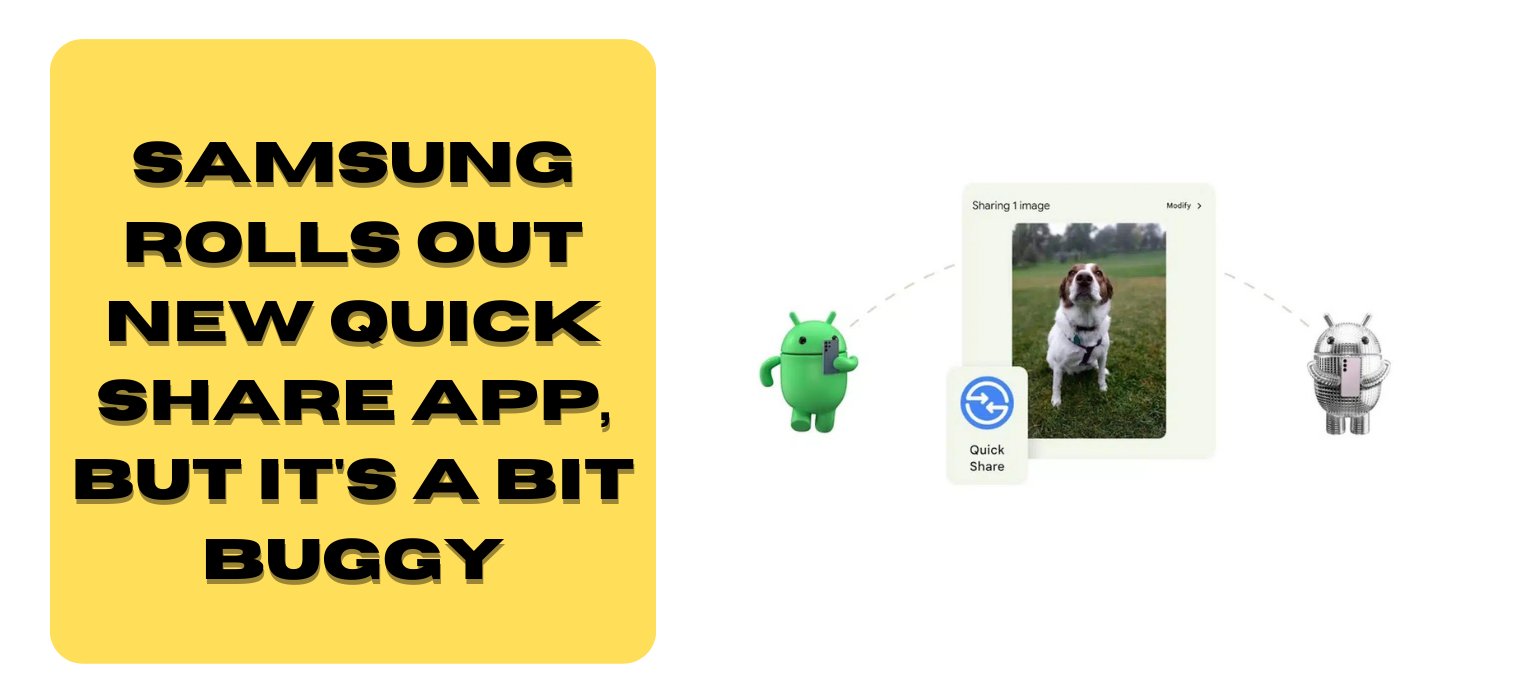
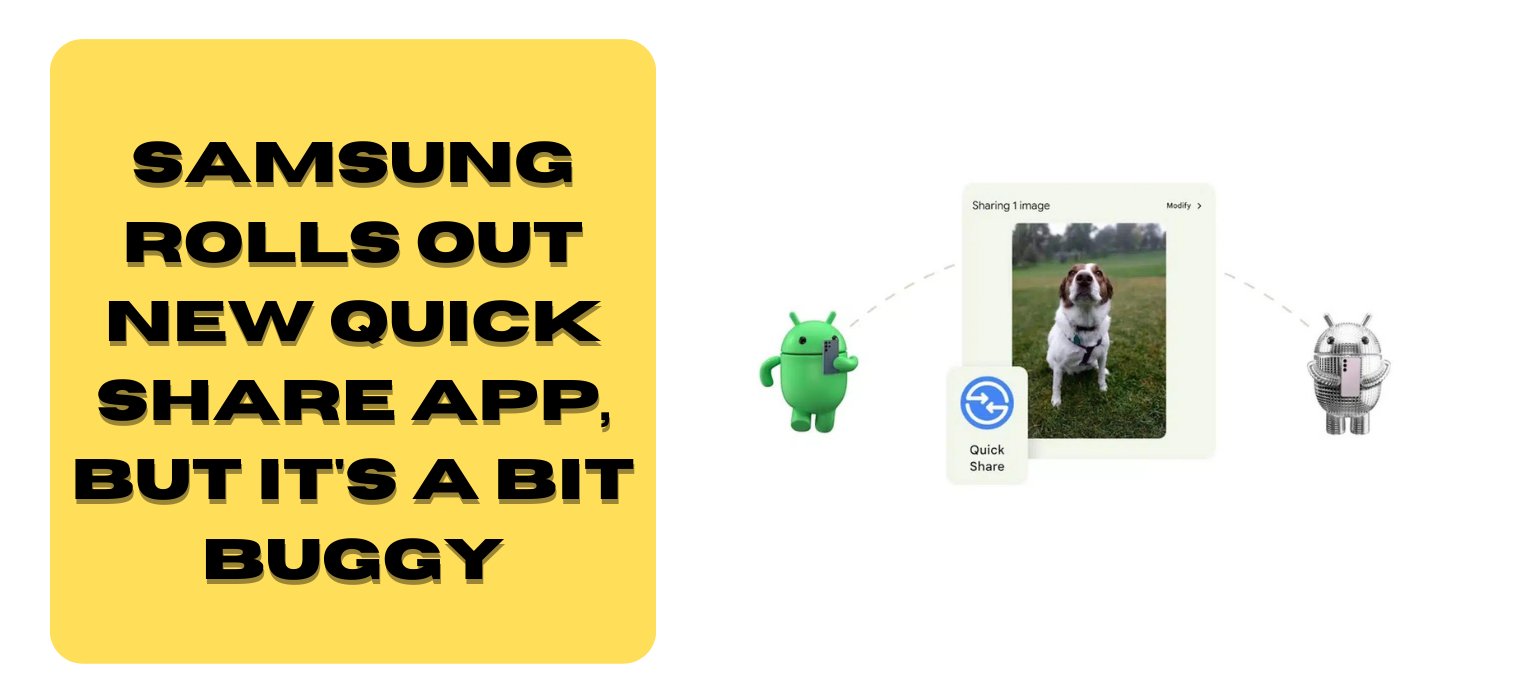
Samsung has released an update to its Quick Share app that adds integration with Google’s Nearby Share along with increasing the file size limit for transfers. However, the update is rolling out in stages and some users are reporting bugs with Nearby Share not working properly on older Galaxy devices.
What is Quick Share?
Quick Share is Samsung’s proprietary file sharing app that allows users to easily send photos, videos, and other files to nearby Galaxy devices. It utilizes a combination of Bluetooth and WiFi Direct connections to facilitate quick file transfers without using mobile data.
Key Features of Quick Share
Here are some of the key features of Samsung’s Quick Share app:
- Fast file transfers – Files can be sent at speeds up to 490MB/s using WiFi Direct, much faster than Bluetooth.
- No size limits – Prior to this update, the file size limit was capped at 3GB per transfer. Now it has been increased to 5GB.
- QR code sharing – You can create a QR code to share files with non-Samsung devices.
- Nearby suggestions – The app surfaces nearby contacts to make sharing easier.
- Multi-file transfers – You can select and queue up multiple files to share in one go.
What’s New in the Latest Update
Samsung has started rolling out an update to Quick Share via the Galaxy Store that includes two major changes:
1. Google Nearby Share Integration
The biggest change is the addition of support for Google’s Nearby Share platform. This allows Quick Share to share files between Galaxy devices and other Android phones, not just Samsung devices.
To use this feature, you need to be signed into both your Samsung and Google accounts.
2. Increased File Size Limit to 5GB
Samsung has also increased the file transfer limit from 3GB per file to 5GB. This allows you to share larger videos, collections of photos, and other big files easily.
The Update Seems a Bit Buggy Right Now
While the update brings some useful improvements, early reports indicate the integration with Nearby Share is not working properly on some devices.
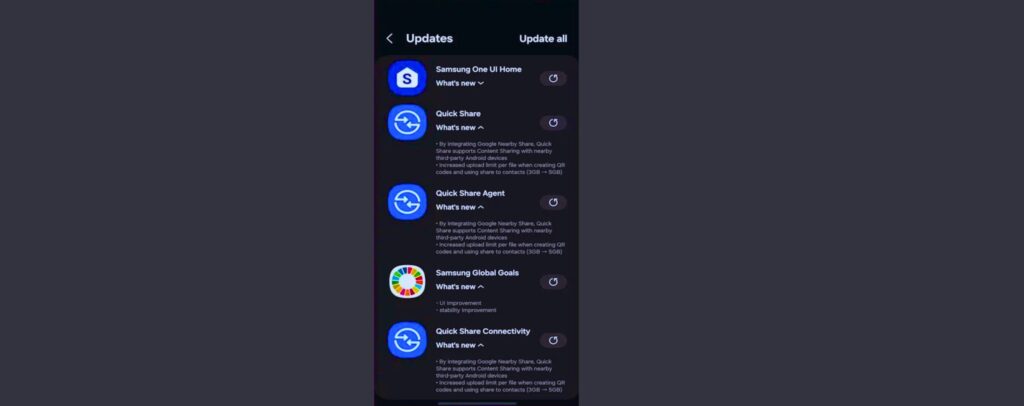
Noted leaker Mishaal Rahman posted on X/Twitter that the update does not automatically disable the existing Nearby Share integration on older Galaxy phones. This is causing conflicts for some users.
Additionally, several users have posted that Nearby Share does not seem to be working at all on their devices after installing the Quick Share update.
So while the update is rolling out widely through the Galaxy Store, it seems there are still some bugs Samsung needs to smooth out surrounding the Nearby Share integration and compatibility with older phones.
Quick Share and Nearby Share Merging Under One Roof
It’s important to note this Quick Share update is likely the first step in Samsung and Google’s plans to merge their file sharing platforms under the Quick Share branding.
The companies announced at CES 2024 that Quick Share and Nearby Share would combine, making Quick Share the default sharing service across both Samsung and non-Samsung Android devices.
So while there may be some hiccups with this initial update, it paves the way for a unified sharing experience between Android phones later this year.
How to Get the Quick Share Update
If you don’t see the new Quick Share update yet, try the following to manually trigger it:
- Open the Galaxy Store on your Samsung device
- Search for Quick Share
- If an update is available, install it
- Sign into both your Samsung and Google accounts in the app
It seems the update is rolling out slowly in stages, so it make take a few days to become visible in the Galaxy Store for some users. Keep checking or try manually updating to access the latest Quick Share features.
Is Quick Share Better Than Nearby Share Now?
With the added Google integration and boosted file size limits, Samsung’s Quick Share seems to outclass Google’s own Nearby Share in a couple of key areas:
Higher File Size Limit
Quick Share’s new 5GB file transfer limit for sharing via contacts and QR code dwarfs Nearby Share’s maximum transfer limit of 1GB over the internet. For large files, Quick Share is less restrictive.
Faster Transfer Speeds
Utilizing WiFi Direct connections, Quick Share can reach peak transfer rates nearly 5x faster than what’s possible over Nearby Share. For big files, this can make a dramatic difference in waiting times.
However, Nearby Share holds some advantages like easier sharing across iOS and Android, less battery drain than WiFi Direct, and universal functionality across all phones.
The coming merger between these two major sharing platforms should clear up the fragmentation and result in the best possible file sharing experience on Android. But for now, Samsung users may benefit by sticking with Quick Share over Nearby Share in many cases.
Final Words
While a bit rough around the edges in this initial form, the latest Quick Share update expands the possibilities for fast wireless file transfers between Galaxy devices and other Android phones.
If you were an avid Nearby Share user, be aware the integration in its current state has some kinks Samsung needs to work out in upcoming releases. But overall it’s a solid step towards unifying the fragmented Android sharing ecosystem this year.
Look for Quick Share to morph into an even more powerful file sharing app over the course of 2024 as Samsung and Google combine their efforts into one service. A few hiccups notwithstanding, the future looks bright for Android users to easily send files faster and across platforms.
Read More :-
