
New Keyboard Features: All tech guys are waiting for Android 15, and last week, google released Android 14 QPR3 Beta 2. It comes with many features, and among them, there is two new accessibility features related to physical keyboard , sticky keys, and bounce key is coming soon.
You know when you press keys like Alt, Control, and Shift on your computer keyboard? Those keys are called modifier keys. Sometimes it can be hard to press multiple keys together quickly to do special commands or shortcuts.
What is Sticky keys in Keyboard?


So there is this sticky keys that help with that, When you turn on sticky keys. And press one of those modifier keys, its stay pressed after you leave it. Then you can press the other key you want at one time. like on computer you press ctrl+ C to copy same as that. but here you don’t need to press them together.
What us Bounce key in Keyboard?


Bounce key is nothing but one of feature of accessibility available in PC, it helpful to users who are having some physical accessibility. When you turn on this bounce key option it then it ignore some keys that you may accidentally press , like you press “imm gggoing” so it correct down this and result like [ I’m going] .
This is most helpful for those people having shaking hands, and it hard to control, also some older people having this issue there hands and finger shake every time.
Google Going To Add Sticky Keys and Bounce Keys To Android
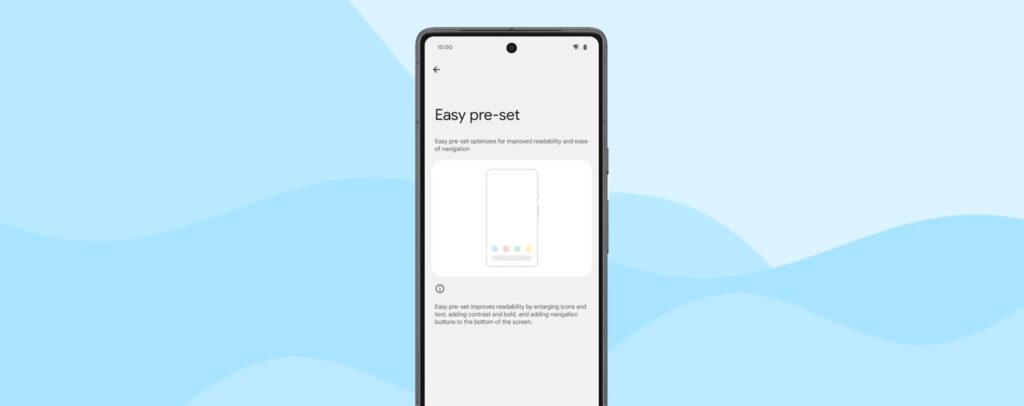
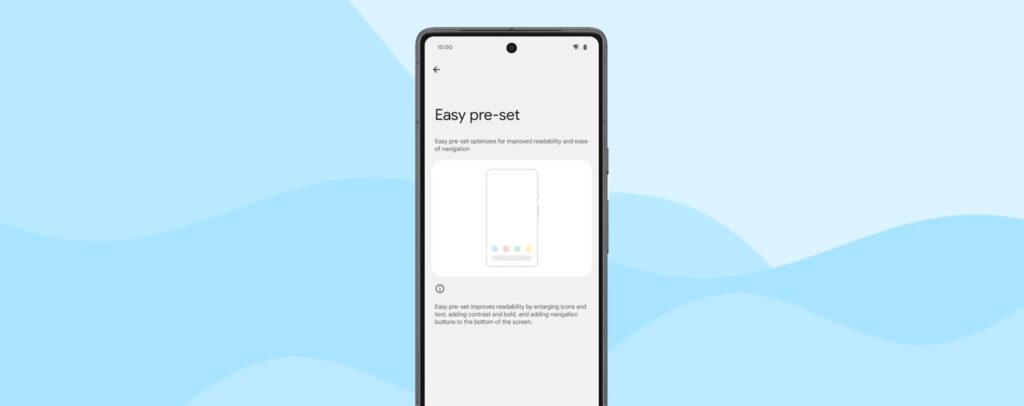
Now you know what is sticky keys and bounce keys, and its helpful to us, and good news is google is going to add sticky keys and bounce keys to the android when Android 15 comes. This sticky keys and bounce keys are available only on computers before, so these is nice to have this on android now.
One UI 7.0 Samsung Phone Also Have These?
Yes, if you have a Samsung phone that eligible for One UI 7.0 update, so you are able to use this sticky keys and bounce keys on your Samsung phone, its now easier to type and use shortcuts.
What is Slow Keys? and this also coming?
Yes, but you have to wait for it, Google planning to add this also but soon. With this slow keys you prevent accidental key presses, its same like bounce key. But to use this you have to press and hold the key down for little bit longer.
Final Words
So these are sticky keys, bounce keys, and slow keys, it designed to help peoples and make things easy, it help people to type like on pc. There is not possible to press multiple keys on small screens of Android phones. So what you think about this is it going to helpful to you? comment down below.
