
Do you have a Google Pixel phone? Then you can charge devices like mobile accessories, learn how to use Battery Share feature. This new amazing feature allow your phone give its battery power to other things that need charging.
See, sometimes there are no plugs around to charge devices like your headphones or tablet or any other mobile accessories. And their battery gets low! and you no more use that device. But your Pixel can share some of its battery so those devices not dead. It works wirelessly by just putting the thing close to your Pixel. Or you can connect them with a cable to charge.
Now, Battery Share doesn’t work on all Pixels. You need the Pixel 5 or anything newer, like the Pixel 8 Pro. It also doesn’t work on Pixel 6a or Pixel 7a though. So dont try if you have old one.
How To Charge Devices With Using Battery Share in Google Pixel Phone
First thing is to update your Pixel Phone with new software update. Then you need to charge its battery first so you can charge other devices when you need. Its best way to charge your mobile accessories when you forgot your charger or you are outdoor and dont have any plug to charge. from this you can share some battery and use the device again.
Here is full steps :
1. Go to Settings > Battery
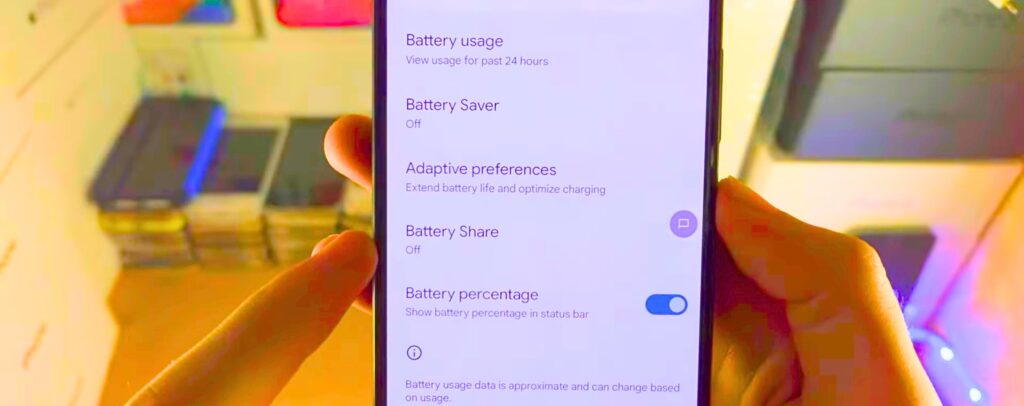
2. Tap Battery Share
3. Turn on Use Battery Share

4. Now Place your wireless device on back of your Google Pixel phone or connect a wired device via USB-C

Final Words
Hope this guide help you , if you still dont get this so you can watch video below . Now you got your answer for How To Charge Devices With Google Pixel Phone ? now you have to not carry to many chargers in your bag , you just need phone charger and then you can charge this devices with this Google Pixel Phone.
Read more:
- Replace Google Assistance With Gemini AI on your Android
- What Is OpenAI Sora ? Beta Release Date 2024
