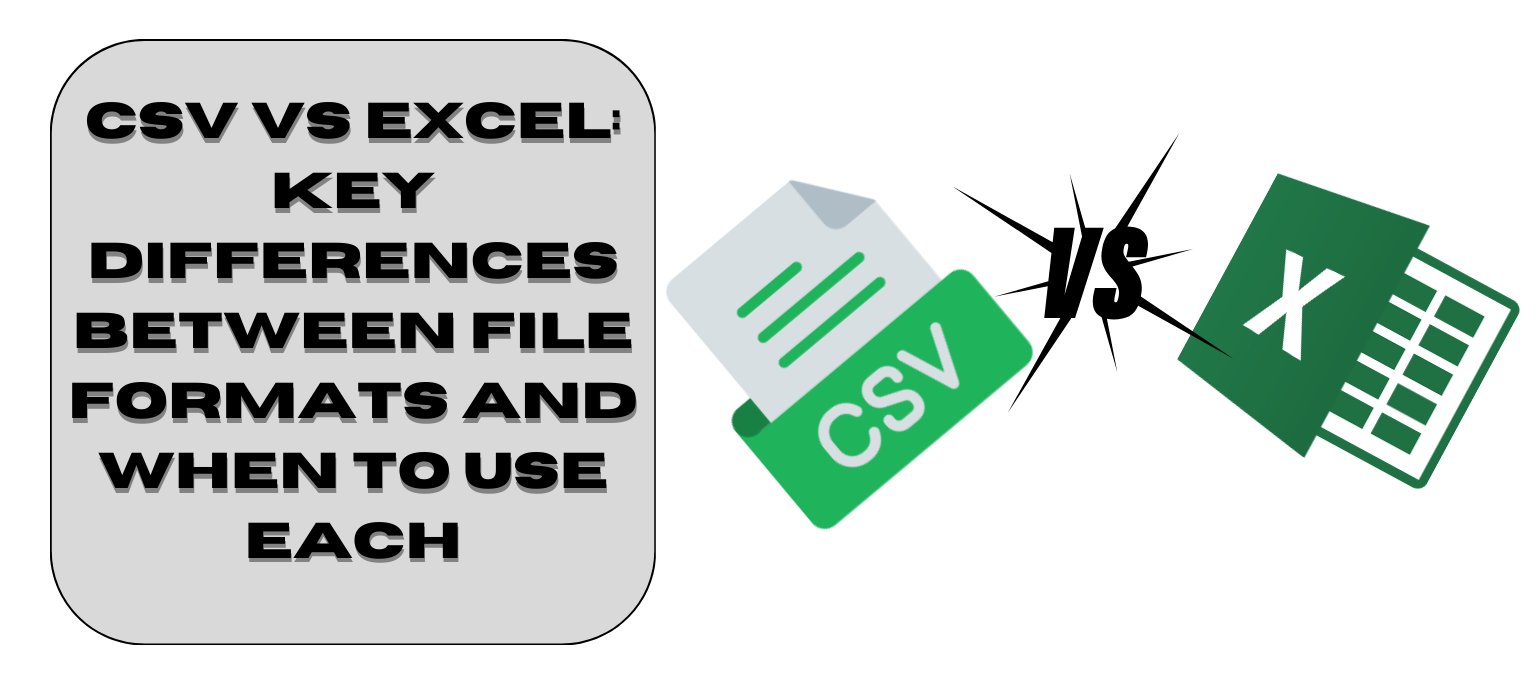
CSV and Excel files are two of the most common types for storing tabular data. But they have key differences under the hood that impact compatibility, functionality, and use cases.
So should you use CSV or Excel? Let’s dive into their core capabilities side-by-side to help inform which format best suits different needs.
What is a CSV File?
CSV stands for “comma-separated values.” As the name suggests, CSVs use commas to separate data fields within a plain text file.
Here’s an example snippet showing data rows for website visits
Date,Page Views,Visitors 01/01/2023,856,212 01/02/2023,733,176 01/03/2023,984,301
The commas divide each data value, with rows separated using line breaks. This creates a basic table that is entirely plaintext.
Benefits of CSV files include:
- Simple format – Easy for programs to parse and export data.
- Small file size – Plaintext means very compact and fast loading.
- Broad compatibility – Readable across operating systems, apps, and devices.
- Editability – CSVs can be opened by basic text editors for viewing and tweaking.
Drawbacks include lack of:
- Formatting options
- Formulas and calculations
- Charts/visualizations
- Password protection
Overall, CSV excels as a lightweight interchange format between programs. But capabilities are limited beyond basic data storage/transfer.
What is an Excel File?
Excel files come in formats like XLSX or XLSM. These contain worksheets with cells organized into rows and columns for data entry.
Unlike CSVs, Excel files can include:
- Formulas and functions
- Charts and visualizations
- Color coding and cell formatting
- Multiple interlinked worksheets
- User interface features
- Built-in analysis tools
- Password protection
This makes Excel far more functional for manipulating, analyzing, and presenting datasets. Tools not only store data, but also help transform and understand it.
Drawbacks mainly relate to portability:
- Larger file sizes than CSV
- Requires Excel installed to edit or sometimes even view
- Less compatibility across operating systems
On the whole, Excel provides immense capabilities for working with tabular data beyond CSV’s basic storage. But Excel files sacrifice wider device/app support in return.
Comparing Key Differences and Features
| CSV Files | Excel Files | |
|---|---|---|
| Format | Plain text | Binary file type |
| Storage Approach | Raw values separated by commas | Multiple structured worksheets with cells |
| File Size | Very small | Significantly larger |
| Compatibility | Universal across operating systems and apps | Requires Excel installed |
| Visualizations | None supported | Charts and graphs available |
| Calculations | No formula or function support | Extensive calculation abilities |
| Data Manipulation | Very limited | Robust tools to sort, filter, analyze data |
| Interface | Text-only contents | Interactive Excel UI with multiple features |
| Security | No native protections | Password access restrictions possible |
This table summarizes some of the main pros and cons of each format. CSV offers portability and simplicity, while Excel brings deeper analysis potential despite larger files sizes and app dependence.
When Should You Use CSV vs Excel Formats?
Given their distinct strengths, certain use cases lend themselves more to CSV or Excel file types.
Use CSV For:
- Basic Data Transfer/Migration: Move tabular data between programs or systems.
- Streamlined Analysis Inputs: Feed clean datasets into statistical software for analysis.
- Raw Data Exports: Extract telemetry or sensor readings into a lightweight format.
- Universal System/App Support: Support plain text apps that lack Excel compatibility.
Use Excel For:
- Interactive Data Exploration: Leverage tools to filter, sort, analyze, visualize.
- Operational Reporting: Add formulas, formatting, multi-worksheet models to aid business decisions.
- Dashboarding and Visualizations: Craft charts/graphs to derive insights.
- Collaborative Analysis: Share live files enabling team data investigation.
The rule of thumb? Use CSVs for portability and Excel for functionality. Export Excel master copies into CSV format for lightweight sharing or feeding into other systems.
Making the Choice Between CSV and Excel
When working with tabular data, both CSV and Excel file types have merits. Choosing the right format depends on the use case and capabilities required.
In many scenarios, blending both formats creates an ideal workflow. Use Excel while actively manipulating a dataset, then save CSV versions for distribution and accessibility.
Final Words
CSV for simple transportation and Excel for complex investigation. With that guiding principle, you can build efficient data handling pipelines leveraging both file formats’ complementary strengths!
Read More :-
- ChatGPT Suffers Major Security Breach Exposing User Accounts !
- How to Enable Apple’s Powerful Stolen Device Protection 2024
- Samsung Rolls Out New Quick Share App, But It’s A Bit Buggy
- This Hidden Chrome Setting to Give It a Speed Boost 2024
- 5 Reasons Why GameCube’s Arrival on Nintendo Switch Is Inevitable
