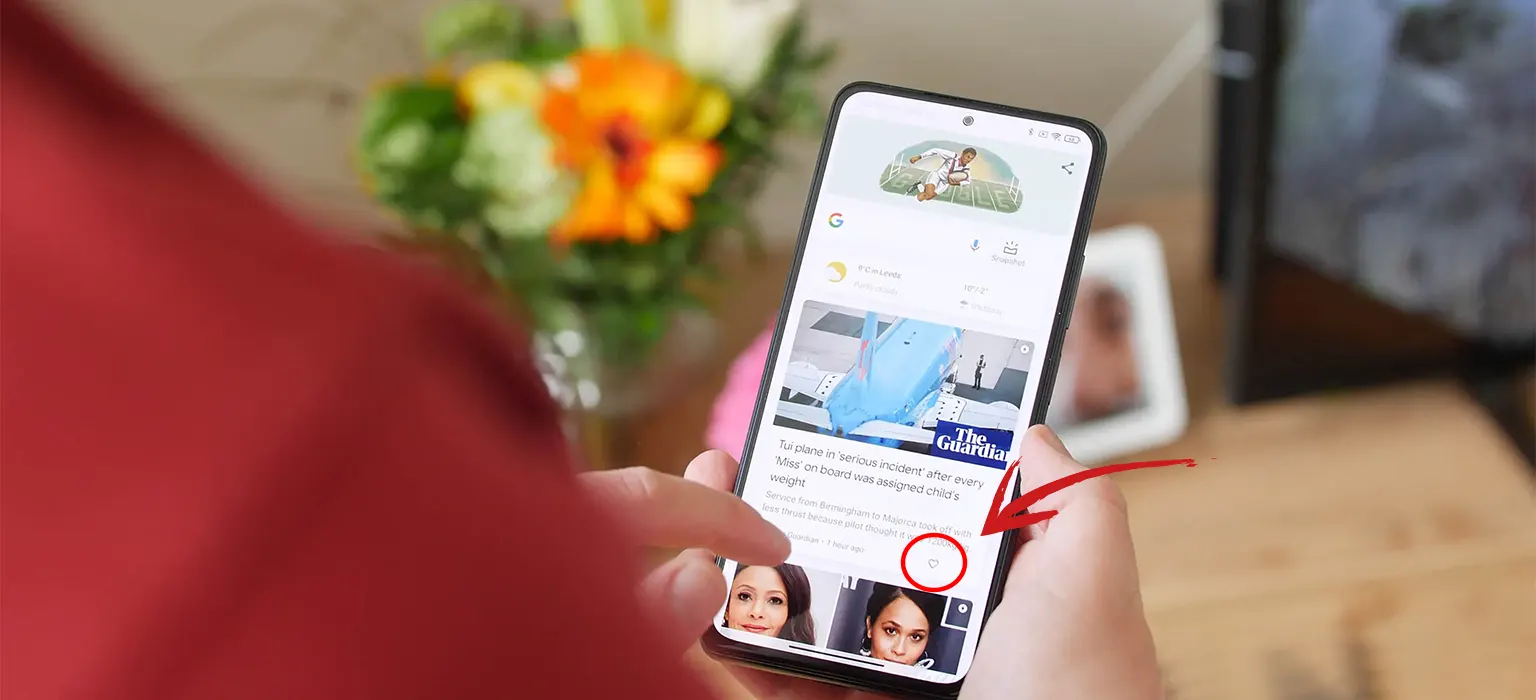
Google recently cooked up a nifty upgrade to help peeps using its Google Discover feed. By adding a “Liked” tab, finding all those tasty recommended articles, vids, and stuff you previously hearted gets way easier. Finding Liked Items Easier in Google Discover Feed
In Short:
- Google app gets new Liked tab in Saved
- Shows Google Discover items you previously hearted
- Lets users easily rediscover liked pieces
- Available on Android mobile currently
- Can view liked content on desktop for now too
- Super handy for frequent Google app fans
- Could prep for full Google Discover feed on computers
- Google tried related homepage tests before
What is the Google Discover Feed?

The Google Discover feed shows recommended articles, videos, and other content based on your interests. It appears when you swipe left on the home screen of Android phones with Google apps.
New “Liked” Section Added
Google now added a handy “Liked” section on the Saved page of the Google app. So if you press the heart icon under any recommended Google Discover item to save it, that content now shows up in your Liked items area.
What Gets Saved in Your Likes?
Anything you tap the heart icon on from Google Discover can be found again in your Liked section. This includes:
- Recommended articles
- YouTube videos
- Any other Discover content you liked
How to View Your Liked Items
In the Google app, go to the Saved page, where you will now see a grid of your Liked Google Discover items.
For each liked article, you get:
- Cover image thumbnail
- Source link
- Headline text
This makes it really easy to glance through and rediscover your past liked content.
The new Liked section makes saving and refinding interesting Discover recommendations much simpler. No more losing track of great articles or videos you want to read or watch later on.
Breaking Down the Different Saved Sections
The Saved tab in the Google app contains different categories to help you easily find liked and followed content:
Saved
- This section shows a list of articles, videos, and other media you manually bookmarked for later.
Liked
- This newly added tab displays a grid view of recommended articles, YouTube videos, and other content you tapped the heart icon on while browsing Google Discover .
Followed
- You’ll also find a list of any searches you are actively following here. These are topics and queries you opted to get ongoing updates on from Google.
How to Use the New Liked Feature
Adding something to your Liked section is simple – just tap the heart icon below any video, article, or item while viewing it in Discover. If you change your mind later, you can remove it by tapping again to unlike.
This new capability is available on Android for now. No word yet on iOS support.
Enhancing Your Content Recommendation Experience
While a small addition on the surface, the Liked tab can significantly improve discovering and refinding content day-to-day. It encourages using Saved as a read-it-later list with handy organization.
You can also share collections of saved content with others – adding a social element. Between search, news, and other conveniences, the Google app aims to be a customizable command center to stay in the know. The Discover feed’s recommendations help users dive deeper into topics of interest.
Features like translation, visual identification, and now better bookmarking through Liked make the Google app more practical for accessing and engaging with relevant information and media.
Viewing Liked Items on Desktop
For those using Google on their computers, liked Discover content can also be seen on the Interests page. However, it displays the mobile interface still – so it’s not fully optimized for desktop yet.
Useful for Frequent Google App Users
People who regularly access the Google app for search and discovering articles can get a lot of mileage out of the new Liked feature. Especially since the ability to like recommended content was previously added in late 2020.
Back then, liked items could only be rediscovered buried away in My Activity. So having a dedicated tab makes them far more visible.
Potential Expansion to Full Discover Feed
More importantly, easily seeing your liked articles and videos on desktop may be prep work by Google. In October 2022, it began testing a full Discover feed on the Google.com homepage for some users in India.
If expanded, computer users would have a customized feed directly under search – recommending news, stocks, and other relevant discoveries based on their interests and web history.
Google Tried Similar in the Past
This isn’t the first attempt at bringing Discover-style recommendations to the Google homepage. Back in 2022, the site briefly tested small discovery-like info cards on the homepage.
So we may see the liked feature get absorbed into a broader desktop Discover feed soon. Time will tell if Google commits to it for computers like on mobile.
Conclusion
In short, Google’s new Liked section aims to make rediscovering awesome recommendations a breeze. Paired with potential future expansions to desktop and past tests, seems clear Google wants to level up its content game. Hopefully more user-friendly upgrades like this keep coming so we can save and relocate prime reading and watching gems.
Read More :-
