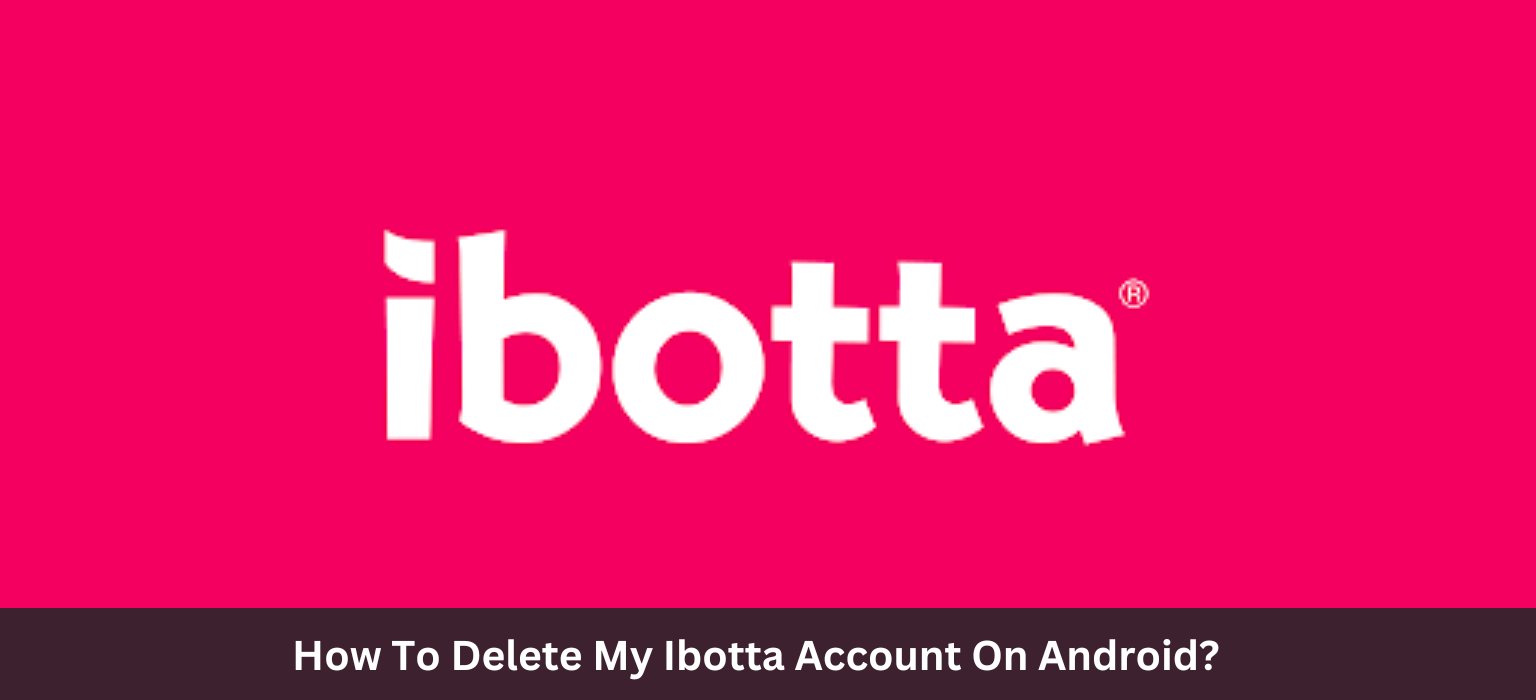
Delete Ibotta Account on Android: This app is best for cashback and rewards, but if you looking to uninstall it on android, and looking for its alternatives, so you have to delete your Ibotta’s Account first.
In this guide we tell you How to Delete My Ibotta Account on Android with easy steps.
What is Ibotta App?
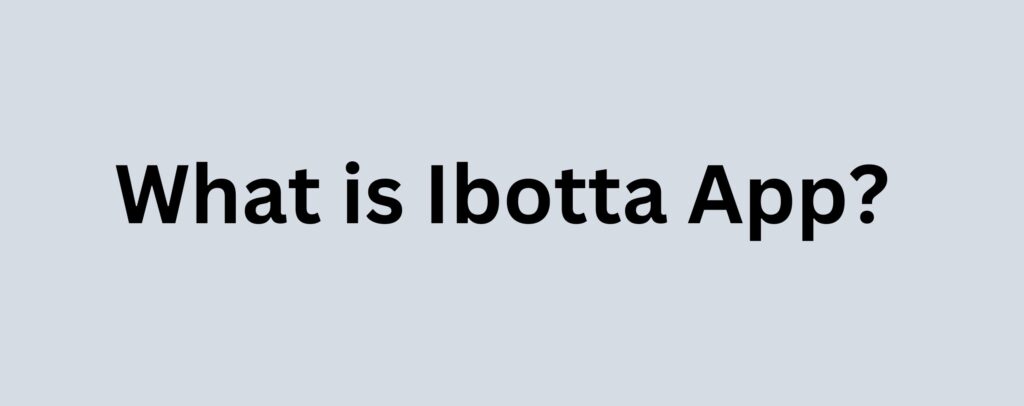
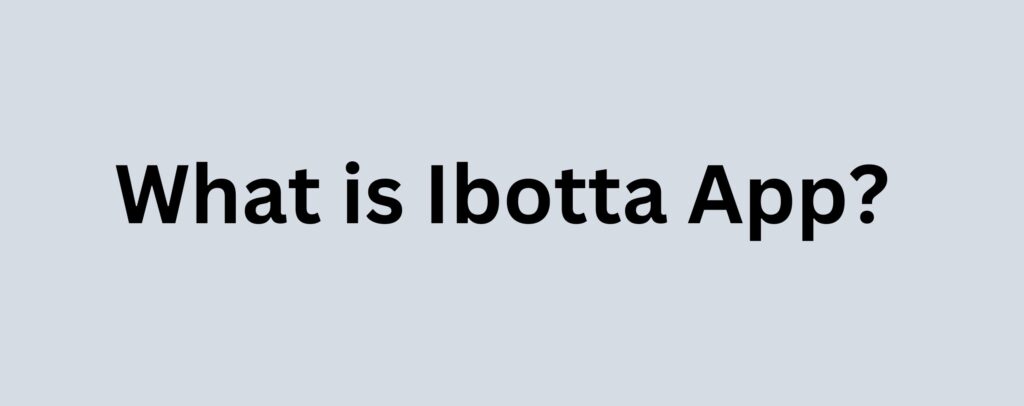
This is a free to use app that give you cash back on everyday shopping. You can browse offers and deals, do shopping, and it will verify your purchase with receipt or loyalty card. Once verified your cash back will add into your account.
When you earn some cashback and reach minimum 20$, you can withdraw it to your bank account, PayPal, or you can also purchase gift cards. Its good when you purchase something and extra cash will add your account.
Can I Use Ibotta On My Computer
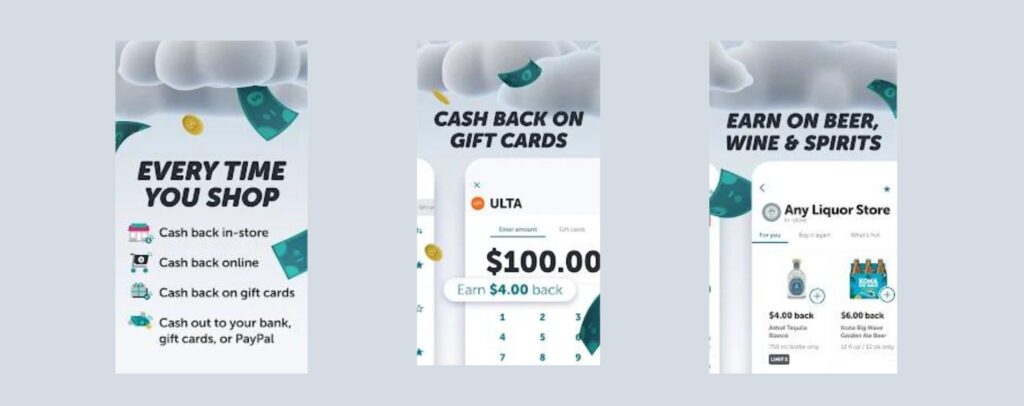
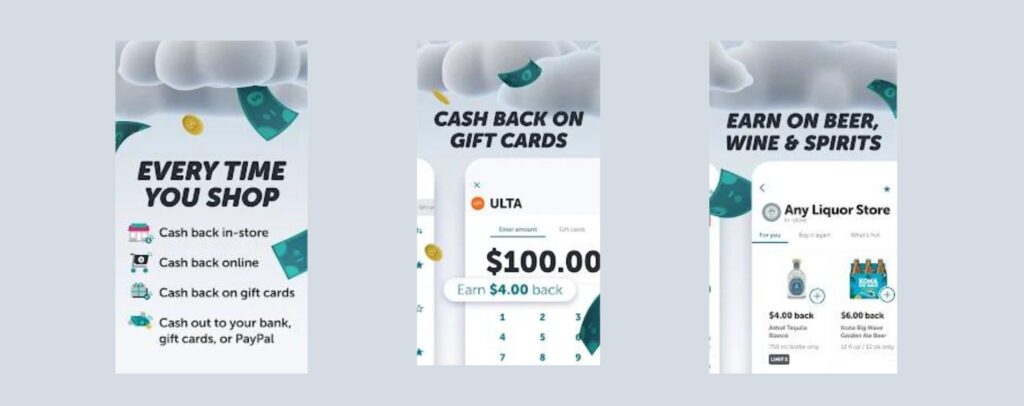
If you want to use this app on computer, but directly you cant install it on windows. But there was another way, Ibotta app have a browser extension that works on Google Chrome. By installing this extension you can browse offers and activate cash back while shopping online from your computer too.
So if you don’t want to install it on phone, then you can try this browser extension. It help you get some cashbacks while shopping online.
How to Delete My Ibotta Account on Android
To delete your Account on Android follow this steps, then you can easily delete it,
- First you have to open the App
- Go to your profile (to go on profile you need to tap on little circle of the corners)
- Now open the setting
- Now find the option of “Delete Account” or “Deactivate Account.”
- Now click on it
- After that you get confirmation massage, click on confirm
- done you successfully delete your Ibotta Account
A Few Pro Tips
here is some pro tips to deleting account.
If you having trouble to this, or not able to access some features of app because of app error or glitch, then you have to reach the customer service. They can guide you to delete your account
Before deleting if you want to get backup of historical data like earnings or statements. For this situation app not provide tools for this.
Final Words
Hope this tutorial help you to delete your Ibotta account using android phone. App gives cashback, rewards but after some time it not give best offers so people will switch to another app.
Can you make two different accounts on Ibotta app?
No, you cannot do that. it does not allow anyone to have more than one account. This is one of their strict rules that everyone must follow.
Are Ibotta Rebates Taxable?
Yes, in terms and conditions says rebates can be taxable depending on your location, so check there.
Read More
