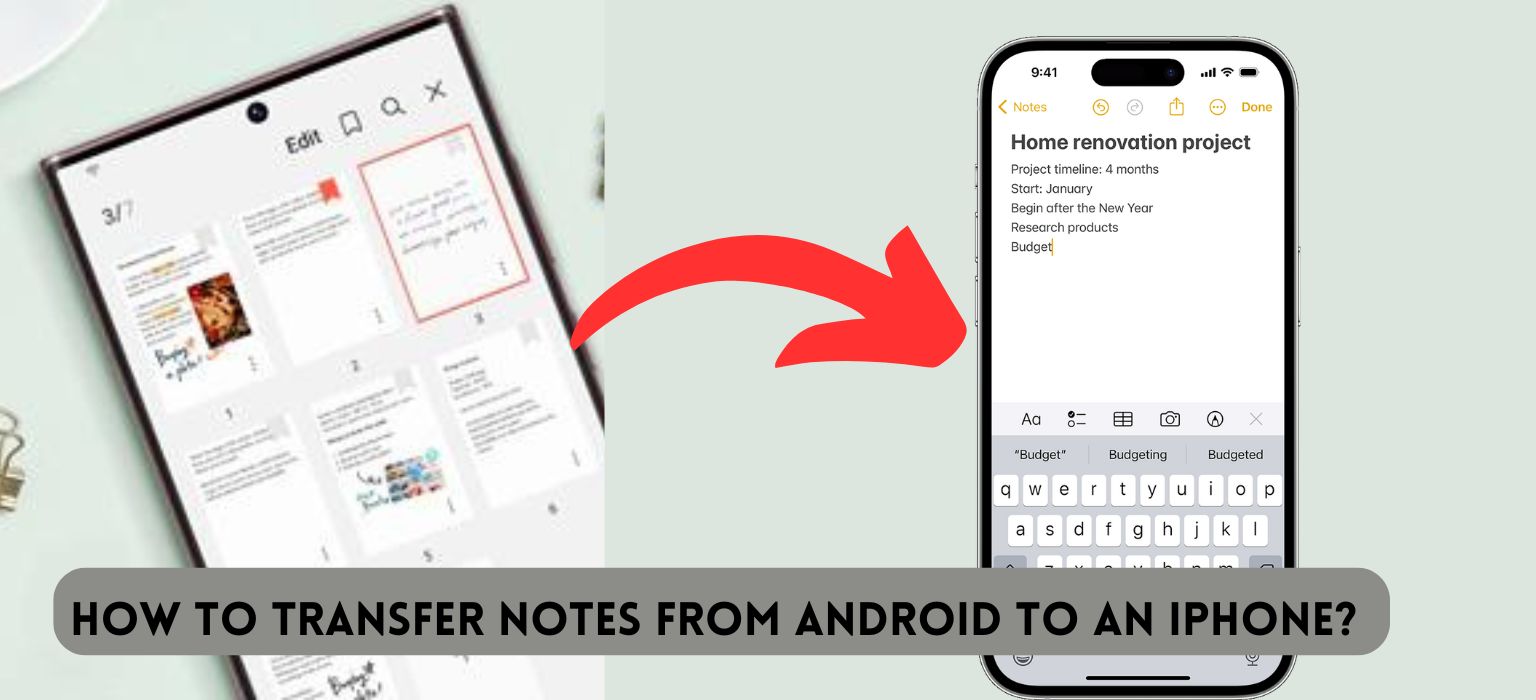
How to Transfer Notes From Android to an iPhone: Do you find it difficult to transfer your important notes from Google Keep to Apple Notes when you switch from an Android to an iPhone?Don’t panic! We’ve got you covered. Here, we will go through the simple steps of how to transfer notes from Android to an iPhone, so you don’t lose any of your important information.
How to Transfer Notes From Android to an iPhone?
Downloading Google Keep on Your iPhone
The first step is to make sure you have the Google Keep app installed on your iPhone. It is quickly available for download in App Store. Once you have installed the app, please log in to your Google account to have your saved notes accessible.
Pick and share your notes.
Now that you have logged in to Google Keep on your iPhone, it is time to choose the notes you wish to move. Just make the Google Keep app open and select the note you would like to transfer. To take an example, suppose you save an important journal entry or a meaningful story in Google Keep.
To begin the transfer, first, tap the three dots icon and then select the “Share” option. Scroll till you find the “Notes” choice. If you don’t view them right away, tap on “More” to expand the list of additional sharing options.
Transferring to Apple Notes
When you’ve already selected “Notes” for your sharing option, then you can either choose a current note from the Apple Notes app or create a new one. Name your note if desired and finally, tap “Save” to move the selected note from Google Keep to Apple Notes.
Verification and Confirmation
Go to the “Apple Notes” app and double check if all your notes were sent properly or not. A copy of the account will be stored in the Apple Notes, following the transfer instruction(s). And here we have the magic. The iPadillo created a scenario; that your Google Keep notes are now cross-platform are accessible in the Apple system.
Conclusion
In order to transfer notes from Google Keep to Apple Notes, a simple and convenient method is being developed that ensures that the information remains identical on all the platforms. Whether you do it to transition from one gadget to another or you have just a favorite Apple Notes it is such an easy process for you to keep in touch with all the main details you want. If you haven’t understood how to transfer notes from Android to an iPhone, then you can watch the down embedded video.
Read more:
How to connect Firestick to WiFi without a remote with iPhone?
How To Block a Specific App on iPhone? (2024)
How To Download YouTube Videos on iPhone Without Premium Subscription
How to Check if eSim is Activated on iPhone?
