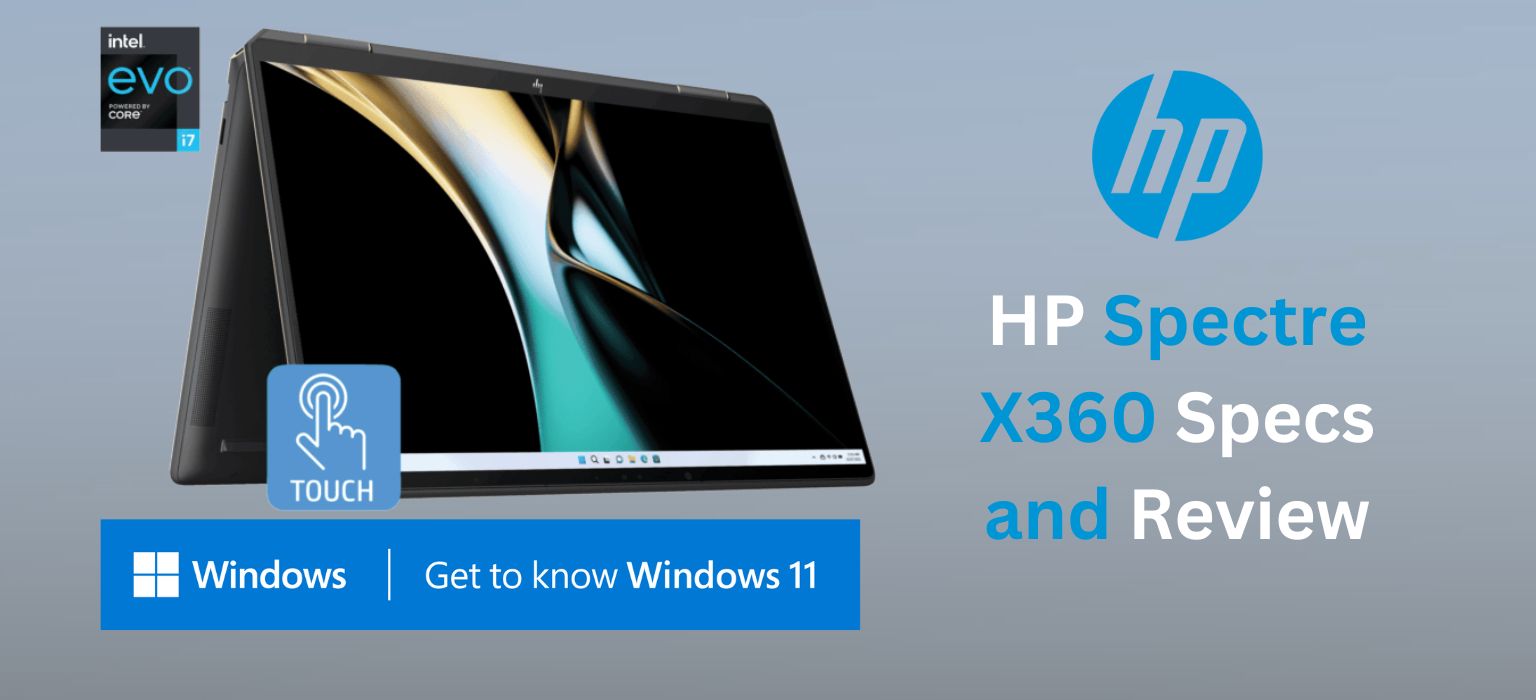


HP Spectre X360 Specs and Review: HP is surprising their customers with their innovative laptop, as the HP Spectre X360 can be used as a laptop as well as a Tablet. It’s a very useful laptop that can bend up to 180 degrees which sounds great. It comes with a beautiful display and touchpad, so, if you’re thinking of buying one then read this article, in this article I’ll tell the HP Spectre X360 Specs with its review.
Here are the HP Spectre X360 Specs and Review
HP Spectre X360 Design
The Spectre has a cool design, as there are only a few laptops that come in this design. It comes in two colors – silver and a dark navy blue, depending on the light. Keep in mind that the top of the laptop can get fingerprints easily, and it’s a bit soft to the touch. But the best part is that the screen can rotate all the way back, turning it into a tablet or a tent for different uses.
HP Spectre X360 Ports and Dongles
One downside is that there are only three ports on the Spectre, which might feel a bit limited. But HP thought ahead and included some handy dongles in the box, making it easier to connect different devices. So, while it might not have many ports, the dongles help solve that problem.
HP Spectre X360 Touchpad
Typing on the Spectre is a joy. The keyboard feels clicky and responsive, a big improvement from HP’s older models. It’s even better than the keyboard on the MacBook Air. The touchpad is special too, it’s not glass like most laptops; it’s haptic, which means it feels really good to use.
HP Spectre X360 Display
The screen on the Spectre is amazing as the display is the main attraction of this laptop. It’s bright, colorful, and can switch between 60Hz and 120Hz for a smoother experience. Plus, the laptop has four speakers that make everything sound loud and clear, with good bass for music or videos. Overall, it has a beautiful and sharp display.
HP Spectre X360 Webcam
The Spectre’s webcam is quite good. It can blur the background, follow you around, and has cool AI features. The laptop also uses Windows Hello, letting you log in with your face. The stickers on the laptop look good too, especially the big IMAX-enhanced sticker, showing off its top-notch display.
HP Spectre X360 Battery
The Spectre’s battery lasts a good amount of time – around 9 hours and 50 minutes – before needing a charge. Inside, it’s easy to access parts like the Wi-Fi card, and the laptop is well-designed to keep things cool. Overall the battery backup in the Spectre is quite better than in any laptop.
Can we use the HP Spectre on a Regular Basis?
The answer is yes, the Spectre has good parts that make it run well for everyday tasks. It might not be the fastest for heavy-duty stuff, but it’s perfect for things like photo editing. The laptop stays quiet even when working hard, making sure you can focus without noisy fans.
In Short: HP Spectre X360 Specs and Review
| Specs | Details |
|---|---|
| Design | Bright, colorful screen with 60Hz to 120Hz flexibility. Four speakers for loud and clear audio, and good bass. |
| Ports/Dongles | Three ports include handy dongles in the box for additional connectivity. |
| Touchpad/Keyboard | Clicky and responsive keyboard, superior to MacBook Air. Haptic touchpad for a pleasant user experience. |
| Display | Bright, colorful screen with 60Hz to 120Hz flexibility. Four speakers for loud and clear audio, good bass. |
| Webcam | Quality webcam with background blur, AI features, and Windows Hello for face login. Attractive IMAX-enhanced sticker. |
| Battery | Lasts around 9 hours and 50 minutes. Easy access to internal components. Efficient cooling design. Suitable for daily tasks, quiet even under heavy load. |
Read more:
Omen Transcend 14 Review and Specs (2024)
Apple MacBook Pro M3 Review and Specs: Budget Mac By Apple?
ASUS ROG Strix Scar 18 Review and Specs: Gaming Beast is Here
