
Welcome readers ! If you want to make AI-made videos! Pika Labs is great AI tool, to make ai generated videos from text and images. This guide will walk you through How To Join Pika Labs. Discover all the essentials, from accessing the platform to elevating your video quality with advanced features. Get set to transform your ideas into video !
What is Pika Labs?
Pika Labs is nothing but an AI-powered platform that allows users to generate ai videos from text descriptions and images. It offers a range of features and parameters to customize and improve the final video output. With Pika Labs, you can create everything from animated tutorials to visually stunning narratives, all with just a few simple commands.
How To Join Pika Labs
Here is some simple steps you can join Pika Labs Beta for free. You can try it on any device it runs on Discord App. So first you need to install discord app on your device and follow the given steps.
Steps To join Pika Labs, you can:
- Go to the Pika Labs website on www.pika.art
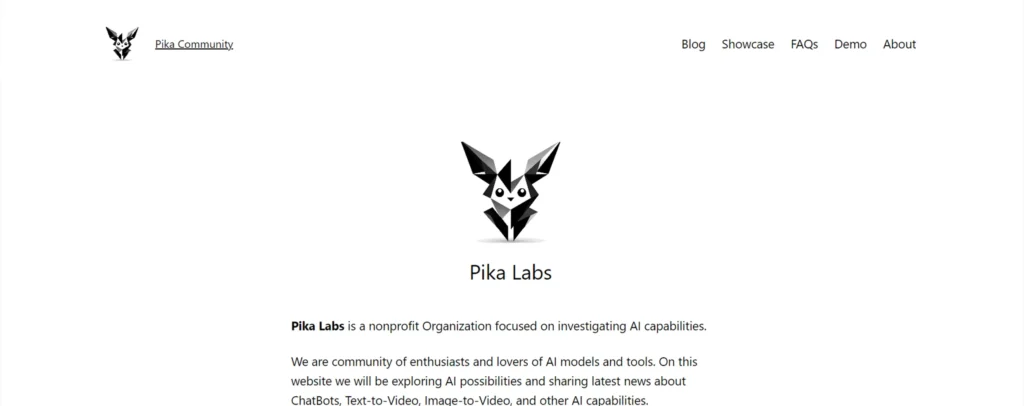
2.Click Join Beta
3. Apply for Early Access by providing your personal details
4. Wait for an email with instructions on how to use Pika Labs
5. Join the Pika Labs Discord server
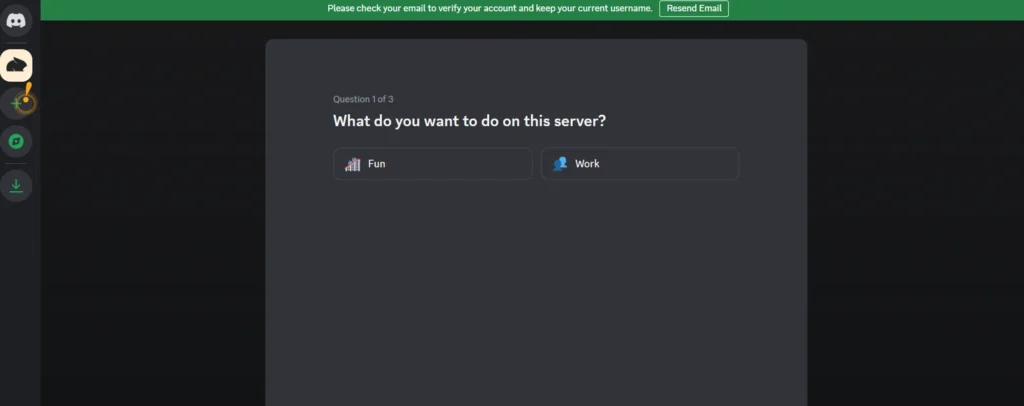
6. Open Pika Labs in Discord
7. Go to the Getting Started section
8. Navigate to the Generate one or any other Generate channel
How To Use Pika Labs AI
Pika Labs is easy tool, you can generate video from just simple steps . Pika labs can generate video from text prompts and using image also.So if you done installing Pika Labs on your device then, Lets generate AI videos !
- First there’s a logo tap on it.
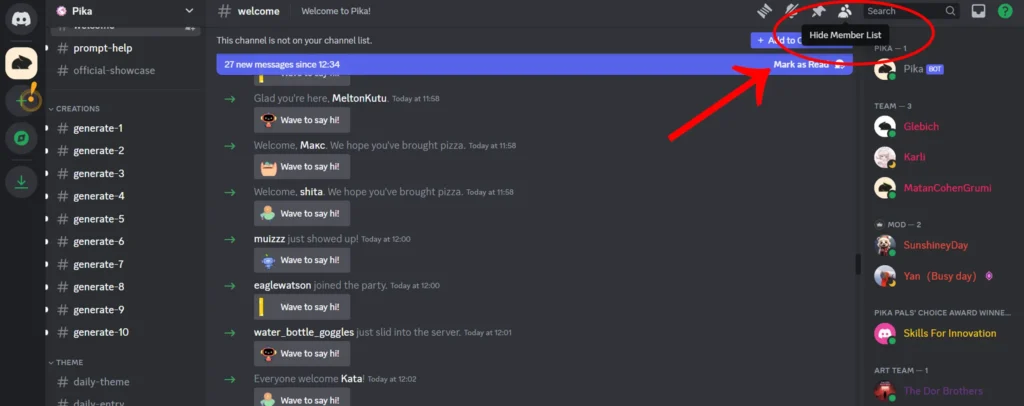
- Now, you see a server with options to hide or show the member list. Tap on it, find “Pika,” and click on it.
- Start by typing anything to activate the messaging option.
- Type “/animate” to prompt the system. Upload an image let’s say, a dog.
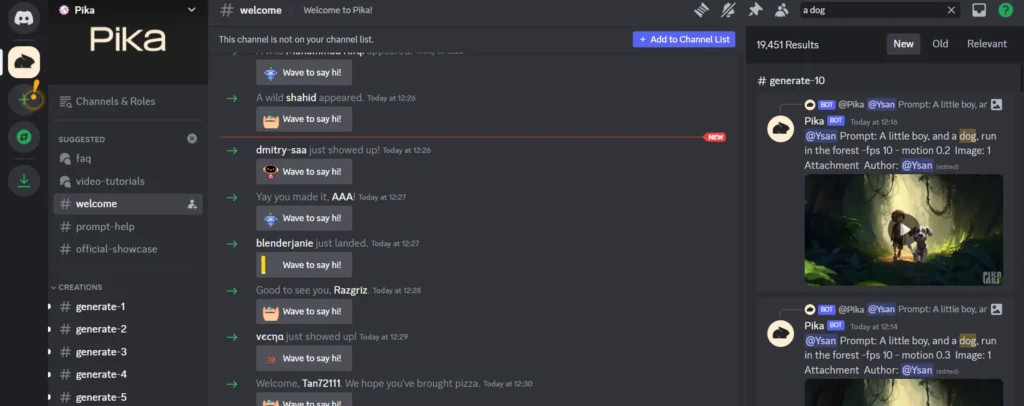
- Add a prompt like “jumping,” for example.

- Send the command and wait a bit.
- It’ll generate the video; just be patient as it processes.
- Once done, you’ll see “Generating the video.”
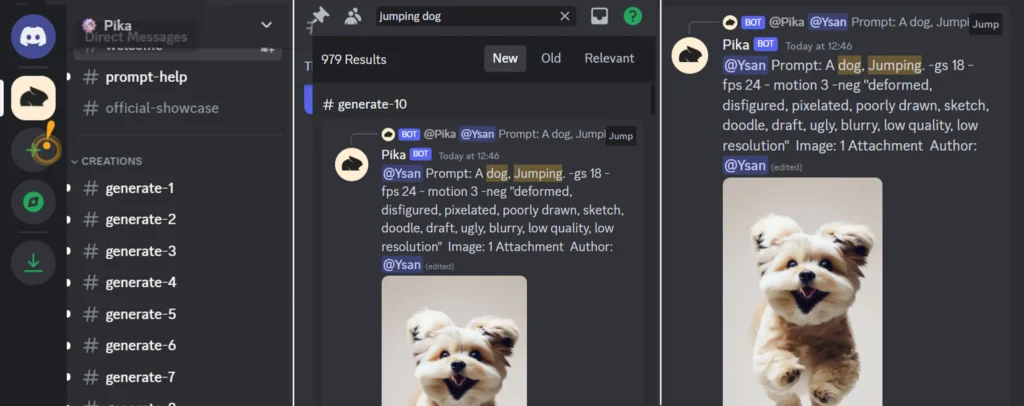
- You’ve successfully created a video using Pika Labs on Discord.

- You can also download it by tapping on the video.
Output :-
Hope this tutorial helped, so use your creativity and generate more video’s
Who is the founder of Pika Labs?
There are two of peoples behind this , Demi Guo and Chenlin Meng started Pika Labs together. Guo is the CEO, and Meng is the CTO. They’re both Stanford PhD students studying Artificial Intelligence. Before coming to Stanford, Guo worked as an engineer at Meta’s AI research division. Meng has co-authored several AI research papers, some focusing on generative AI.
Guo emphasizes that their AI video tool is designed for regular users, not just professionals. Initially, Pika Labs was originally called as “Mellis Labs.”
Conclusion
Pika Labs stands out as a groundbreaking tool, allowing users to generate impressive videos using just text and images. Its advanced features and seamless integration helps users to create engaging and informative video content. Don’t forget to join Pika Labs today to start your journey into crafting your own AI-generated videos.
FAQs
Q: How do I access Pika Labs?
A: Access Pika Labs through their official Discord server.
Q: Can I use Pika Labs for free?
A: Yes, Pika Labs is a free AI text-to-video generator.
Q: What are some use cases for Pika Labs?
A: Pika Labs can be used for various purposes, such as creating animated tutorials, promotional videos, or storytelling.
Q: Are there any limitations to using Pika Labs?
A: While Pika Labs offers many features, it may not be able to generate absolutely human-like writing. However, it can still be a powerful tool for creating visually appealing videos.
Read More :-
