
iOS 17 New Features: Apple has just released new versions of iOS 17 and its beta; there’s no doubt that this is one of the biggest shake-ups iPhones have ever received. I’ve been using it for about a month now, and to be quite frank, it’s got enough features to really change your view of the iPhone. So in this post, I’ll tell you 10 amazing iOS 17 new features that will blow your minds, and these features are useful so read from start to end.
These are 10 Amazing iOS 17 New Features
1. Enhanced Language Model
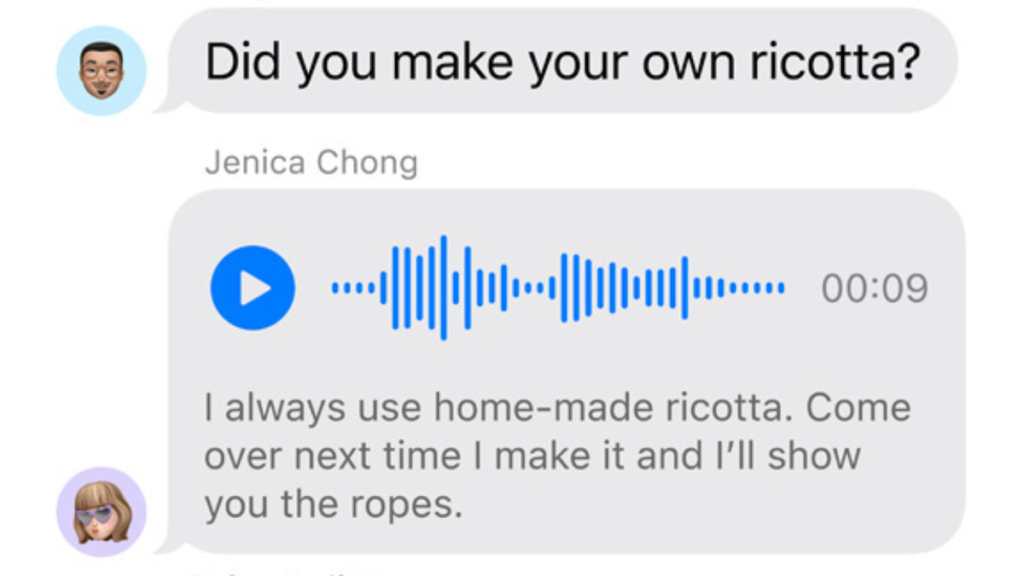
The upgraded language model in iOS 17 makes your phone better at understanding what you’re trying to say. This change affects autocorrect and dictation. Autocorrect is much more accurate, and dictation is very, very responsive. It even anticipates your intonation to get the punctuation right. This is one of the best iOS 17 new feature.
2. FaceTime Fun Video Calls
In iOS 17, FaceTime gets augmented reality effects for your video calls. Although these effects may not be everyone’s tea, they add a bit of fun to FaceTime calls and give visual expression to your feelings. That’s amazing, because you have to turn them on myself, and they still work even if the other person doesn’t have iOS 17.
3. Personalized Contact Posters

Personalized contact posters are one of the marquee features of iOS 17. With this feature, you can pick a name, memoji, photo, or letter to customize to make your own contact poster. There are some limitations to the amount of customization, but it does add a level of consistency to your contact, and you can determine how you appear to someone else.
4. Improved Airdrop
iOS 17’s airdrop has received a major upgrade. No longer do you need to open an app and manually choose the recipient. All you have to do is bring two iOS 17 devices close, and the transfer begins. In addition to being faster, this NFC-based technology is also more user-friendly. It also lets you share your contact poster so the process is even more fun.
5. Siri Upgrade
Siri, Apple’s virtual assistant, has also received some attention in iOS 17. You can now say Siri without the need to say, “Hey Siri.” It also comes with a continuing conversation mode, allowing a more natural interaction. It’s a useful tool for staying in touch on the go. Siri can read web pages aloud. You can say anything like: Siri play some music and many more commands that you can give by saying just Siri.
6. Safari Updates

With iOS 17, Safari adds profiles, so you can set up separate work and personal browser environments. This is convenient, but not everyone will be into it. The new tab group feature also makes it convenient to manage tabs and keeps your browsing activities tidy.
7. Standby Mode

Standby Mode is one of the standout features in iOS 17. When your phone is locked and charging, it activates a new interface, in which there are interactive widgets, a photo page, and a clock page. You just sit there passively updating, and it feels like you could have an Apple Watch. With all this, if this feature is on it may consume your iPhone’s battery.
8. Live Sports Scores
Live sports scores on your phone with iOS 17. You can look at the score without watching the game, making it something very useful for sports fans. It is a feature aimed at mindful use of your smartphone–reducing distractions.
9. Messages Enhancements

Messages have been upgraded greatly in iOS 17. With voice notes now instantly transcribed, the recipient can choose to simply listen or to read the text. The new Check-in feature also takes advantage of location data to allow you to let people know when you’ve gotten there without having to manually update.
10. Interactive Stickers
Finally, iOS 17 introduces the ability to create custom stickers from your photos. These stickers are used in SMS, and have interactive features which change according to how you tilt your phone. Although it may make your conversations more confusing, it adds a humorous and colorful flavor to your chats.
Therefore, iOS 17 is a groundbreaking update for iPhone users. All these changes will enhance your overall iPhone experience. From better language models or upgraded FaceTime to personalized contact posters or interactive stickers, with iOS 17, your iPhone is even easier and more fun to use. So, these were 10 Amazing iOS 17 New Features.
Read more:
10 Amazing iPhone 15 Pro Max Hidden Features
OnePlus Open Review and Feature at Such a Price
Google Pixel 8 Pro: Know the Features and Price

Pingback: RedMagic 9 Pro Specs and Features