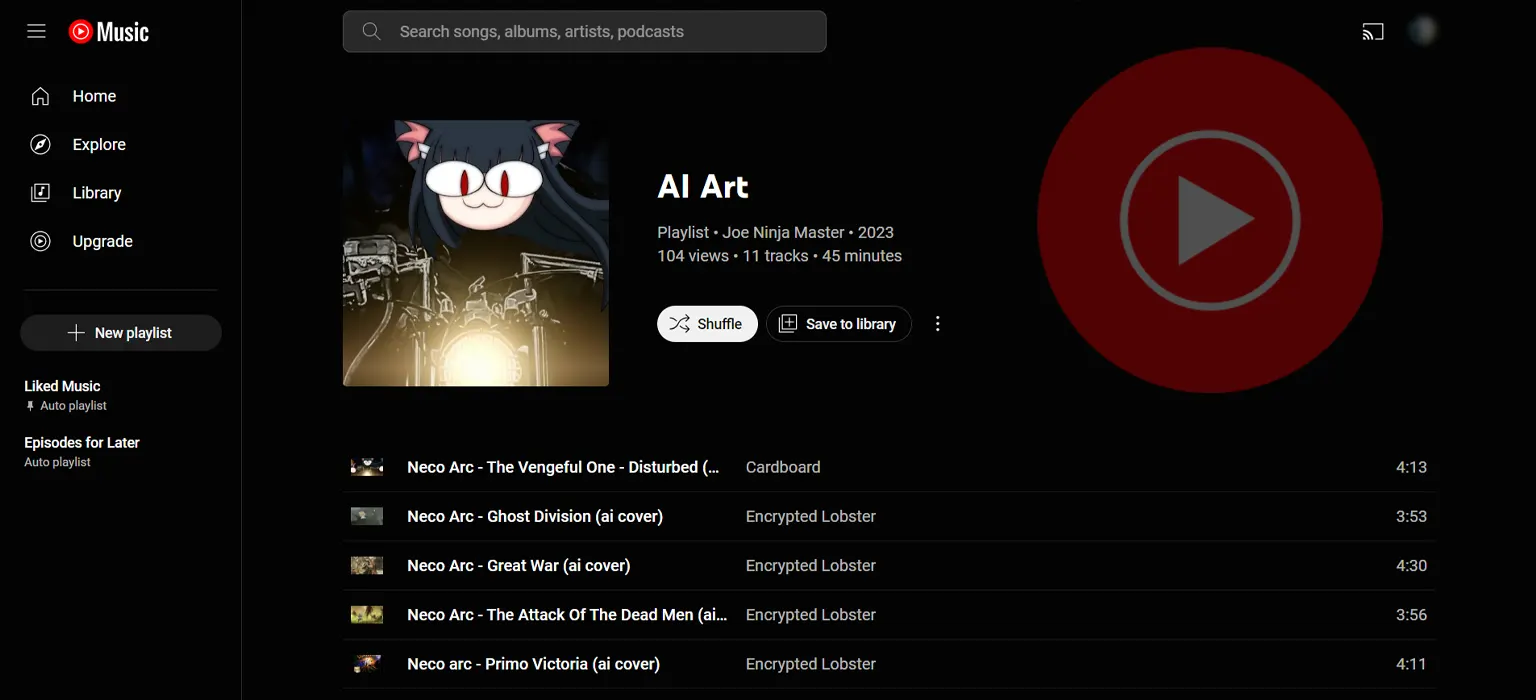
YouTube Music, owned by Google, did some new things to make it better. Now, when you look at a song, it shows how many times people played it. You see this number next to the singer’s name and how long the song is. Before, you had to go to a special spot to find that out, but now it’s easy when you’re checking out albums or playlists on YouTube Music. This helps you know which songs lots of people like and find new ones.
In short
- Play counts next to songs promote informed music choices
- An AI cover artist encourages customized self-expression
- Play counts tap into listening data to assist all users
- Covers help humanize profiles and spread musical joy
Now Play Counts Appear in Playlists
First change is playlists show how many times songs played. When you look at an album or playlist on YouTube Music app, there is now a play count next to the singer name and song length.
This saves you time, since before you had to go to a different section to see songs’ play numbers. Having counts directly in the playlist helps you instantly see which songs are most popular hits, or hidden gems only few people have played.
AI Tool Available to Customize Playlist Covers
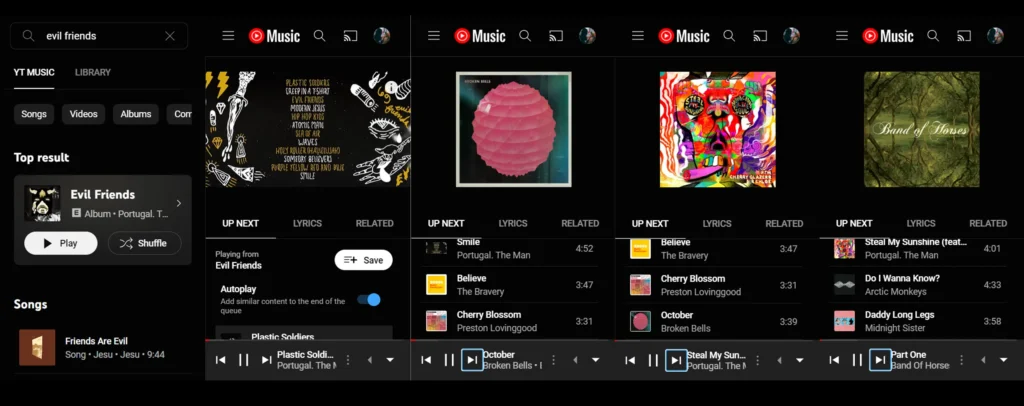
Another big addition is more users can utilize a creative AI feature for playlists. This lets you customize the cover image at the top of any playlist you make, to showcase your personality.
It works by you selecting a theme like colors, countries, animals, fantasy worlds, and other fun stuff. You tap the pencil button on a playlist cover to pull up the tool.
After picking a theme, you can refine the image by changing 1-3 aspects of it. The AI will generate 7 cover options for you to review and save your favorite. So your playlists can have unique art.
Friends who visit your profile will see your specialized designs combined with great song picks. And you can switch back to the original cover whenever you want.
How Do These Additions Help the Platform?
Essentially YouTube Music developed these additions to serve users better. Showing exact play counts enables you to make informed picks when building playlists. And the AI designing tool empowers creativity to share musical tastes.
Together they aim to boost engagement by combining data-driven discovery with user personalization. They want Music to showcase what’s popular while also letting fans showcase their spirit. That’s how YouTube connects listeners to great content and each other.
YouTube Music Update to Help Find Songs and Design Playlists
YouTube Music just updated their app with two new helpful features for users. One feature shows how many plays each song has in playlists. Another lets more people use AI create nice covers for playlists they make.
See Song Plays Easier Now in Playlists
In past, had to click many buttons inside app to see play counts for songs. Was hard to find without getting lost.
But now when you look at playlists and albums, the number shows next to singer name and length. Very easy to see most played songs at top. This helps find popular hits or hidden gems other users like.
AI Can Generate Playlist Covers for You
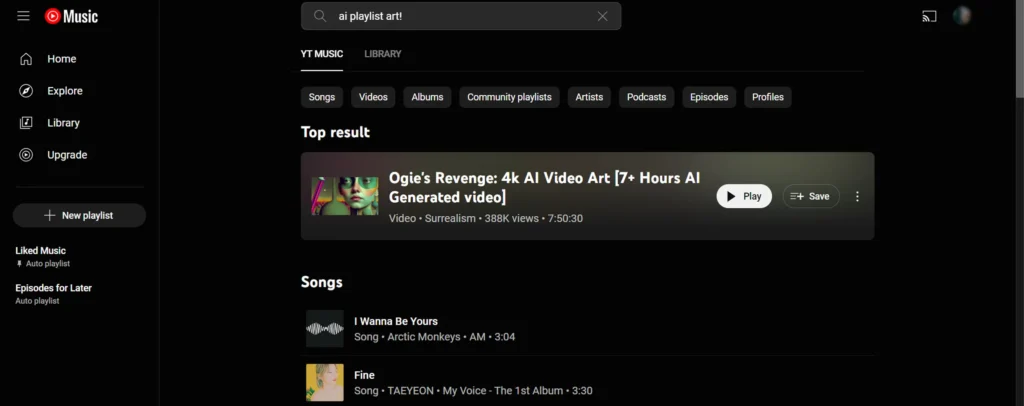
Other update is playlist cover maker using AI rolls out to more. If don’t know, AI is like smart computer programs.
It lets you pick themes colors, countries, animals, fantasy, more to make fun pictures. You choose what want, AI makes nice options for you pick from.
Good way for users to make playlist covers that show your style. Profile will then show off your special designs to friends.
Goal of Updates is Better Experience
Main reason YouTube Music added these is help people enjoy app more. Easier finding favorite songs using play data, and easier sharing playlists with AI designs. Brings community together to connect through music and art.
YouTube Music AI has :
- Play counts: It’s like keeping track of how many times people play a song.
- AI-driven playlist artwork creator: This is a tool that uses computer smarts to make cool pictures for your playlists. You can pick different themes and change a few things to make your playlist cover look just how you want it.
- Comment moderation: This is about making sure the comments on videos are okay. It’s like keeping things under control to make sure people are nice and respectful when they talk.
FAQs
Where are YouTube Music play counts visible?
Next to the artist, song length when viewing albums and playlists.
What themes does the playlist cover creator offer?
Colors, travel, food, animals, nature, fantasy and more.
How many auto playlist thumbnails does it generate?
7 at initial display, with option to see more.
Why add these features?
To leverage data and creation to boost music discovery and fun.
Conclusion
YouTube Music aims to be a prime music destination by focusing on personalized user joy at scale. Song play counts use transparency to enrich browsing and finding. Custom art unlocks creative potential.
Read More :-
