
Bypass Any Route Tolls :- Google Maps is an app that helps you get where you’re going. It can also help you save money on drives. Google Maps can plan routes that avoid toll roads and stations. This is useful if you’re taking a road trip and want to keep costs low.
The “avoid tolls” feature makes routes that don’t use any toll highways or booths. Surprisingly, these toll-free routes aren’t always much longer. Skipping toll roads when possible saves a lot of money over time. Tolls can really add up, especially on long trips.
So next time you use Google Maps for directions, check the “avoid tolls” option. It’s an easy way to save on gas and driving expenses. The app will find you a road route without any costly tolls along the way. Give it a try for cheaper trips!
Save Money By avoiding Tolls Using Google Maps
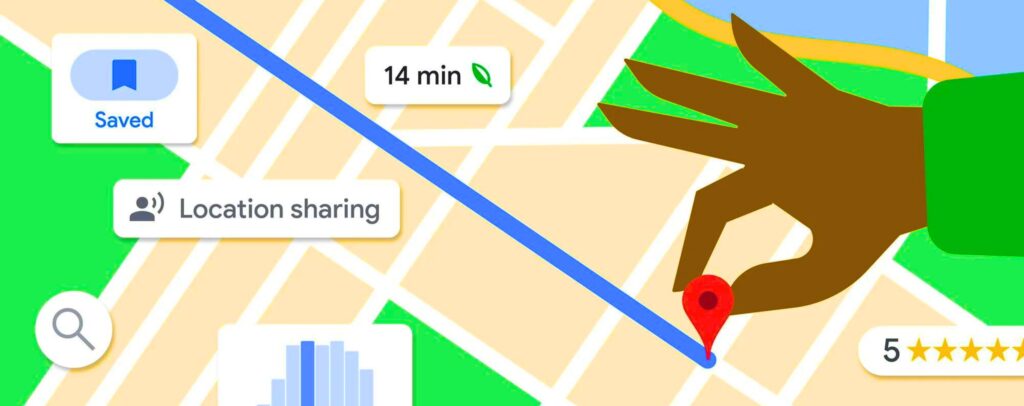
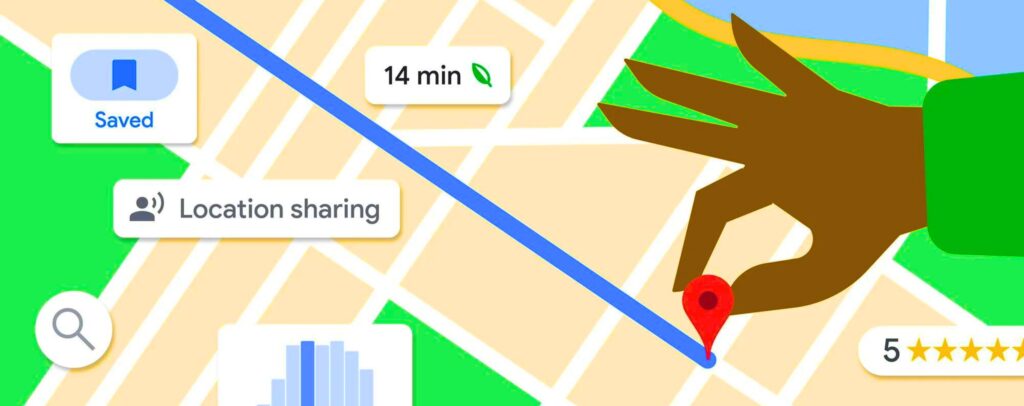
When you put in a start and end point, Google Maps plans the route for you in seconds. But sometimes you’ll get a notification that there are tolls on the given route. Paying all those tolls can really increase the cost of a trip.
Luckily, Google Maps has a super easy “avoid tolls” feature. Here’s how to use it:


1. After the map calculates your route, tap the 3 dot menu button in the top right.
2. In the menu, choose “Options.”
3. Check the box for “avoid tolls.”
4. Tap the X to go back to your directions.
When you turn on avoid tolls, Google will automatically recalculate your route without any toll roads or stations. So you can drive from start to finish without stopping to pay fees along the way!
This setting stays on for future routes too – they’ll all appear toll-free by default. If you change your mind about paying tolls, just uncheck the box to get toll route options again.
There’s also an app called Routora that makes Google Maps routes even more efficient and cheaper. It’s available as an app or Chrome extension. Check it out if you want to maximize how much Google Maps can save you!


Final Words
The avoid tolls tool is an easy way to save money on any drive. Google Maps is best way to find routes and it can help you to save your money also, but be safe Google Maps can not correct every time so stay alert.
Read More
