
Microsoft Edge Copilot :- If you are a internet user and looking for better browser so here is one of best AI featured enabled browser is waiting waiting for you. If you already using Microsoft Edge you have to try this 4 things to enhance your browsing experience and make you smart.
I recently started using Microsoft’s AI assistant Copilot in the Edge browser. I discovered several great features that make Edge the best home for getting the most out of Copilot. Let me share 4 capabilities you should take advantage of:
4 Things you Must Use Into Microsoft Edge Copilot
1. Built-In Sidebar Access
Unlike the standalone Copilot app, using it within Edge gives you instant access in a handy sidebar. No need to switch windows or have popups disrupting your flow. Copilot sits ready to assist right inside your browser window where you already spend most of your time.
2. Extra Tabs Expand Functionality

The Edge-integrated Copilot adds special Chat, Compose, and Insights tabs. Ask questions in Chat and access advanced content generation tools in Compose. Insights lets you research popular searches others are making. The standard Copilot interface lacks these beneficial tabs.
3. Profiles Allow Access Control
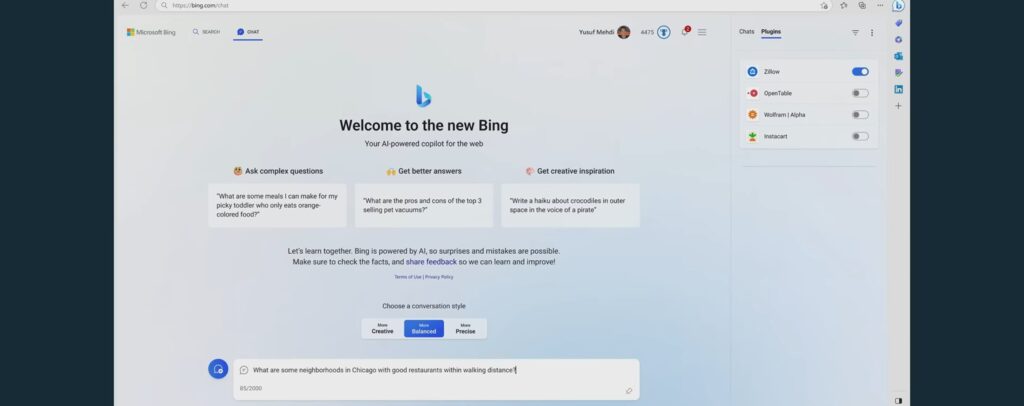
Edge allows you to set user Profiles, like for personal, work, or your kids. You can enable Copilot in your main profile but disable it in more professional ones. This prevents distraction if your boss doesn’t want AI used. Profiles give more control over Copilot usage.
4. New Plugins

A selection of plugins are available like Search, Shop, Travel that enable specialized Copilot interactions. Imagine getting recipe and ingredient suggestions from Instacart right within your conversations! While plugin options are still limited today, Edge offers a foundation to build on.
More Things You Can Use Microsoft Edge Copilot For
| Feature | Description | Benefit |
|---|---|---|
| Summarize and Answer | Get concise summaries of web pages and answers to questions directly on the page. | Save time, understand complex content better, find specific information quickly. |
| Explore Without Losing Track | Keep your research organized alongside your browsing tabs, find related articles, and explore different perspectives. | Avoid context switching, stay focused on your topic, avoid information overload. |
| Compare Side-by-Side | Compare products, prices, or options across different websites in a visual format. | Make informed decisions faster, easily identify key differences, save time searching multiple sites. |
| Get Creative Inspiration | Generate creative text formats like poems, scripts, or emails. | Overcome writer’s block, explore new ideas, add flair to your communication. |
| Write Simple Code Snippets | Get assistance with writing basic code snippets for tasks like web scraping or data manipulation. | Automate simple tasks, learn basic coding concepts, save time on repetitive coding. |
| Organize Tabs | Group related tabs together, quickly identify and switch between research topics. | Improve browsing efficiency, avoid cluttered tab overload, stay focused on specific projects. |
| Find Where to Stream Movies/Shows | Ask Copilot where to watch a specific movie or show based on your subscriptions. | Save time searching different streaming platforms, discover new viewing options. |
| Import Passwords from Another Browser | Easily transfer your existing passwords to Edge with Copilot’s help. | Improve security, streamline switching browsers, avoid manually re-entering passwords. |
| Summarize Long PDFs | Get condensed summaries of lengthy PDF documents within Edge. | Quickly grasp key points, save time reading dense documents, improve comprehension. |
Final Words
You can use many things like this , more creative way of searching something on browsers , this can summarize the articles , make emails , notes anything you want . It have built in features like tabs and profiles , Microsoft Edge provides the best environment for utilizing Microsoft Edge Copilot AI right now. Combined with its ai powered browsing capabilities too, Edge is an obvious one stop destination for unlocking Copilot’s full potential immediately.
Read More :-
- Android 15 Launched With Developer Preview Released
- ChatGPT Got Memory That Never Forget Your Details !
- New Samsung’s Galaxy Fit 3 Fitness Tracker is Coming in 2024 Leaked Video !
