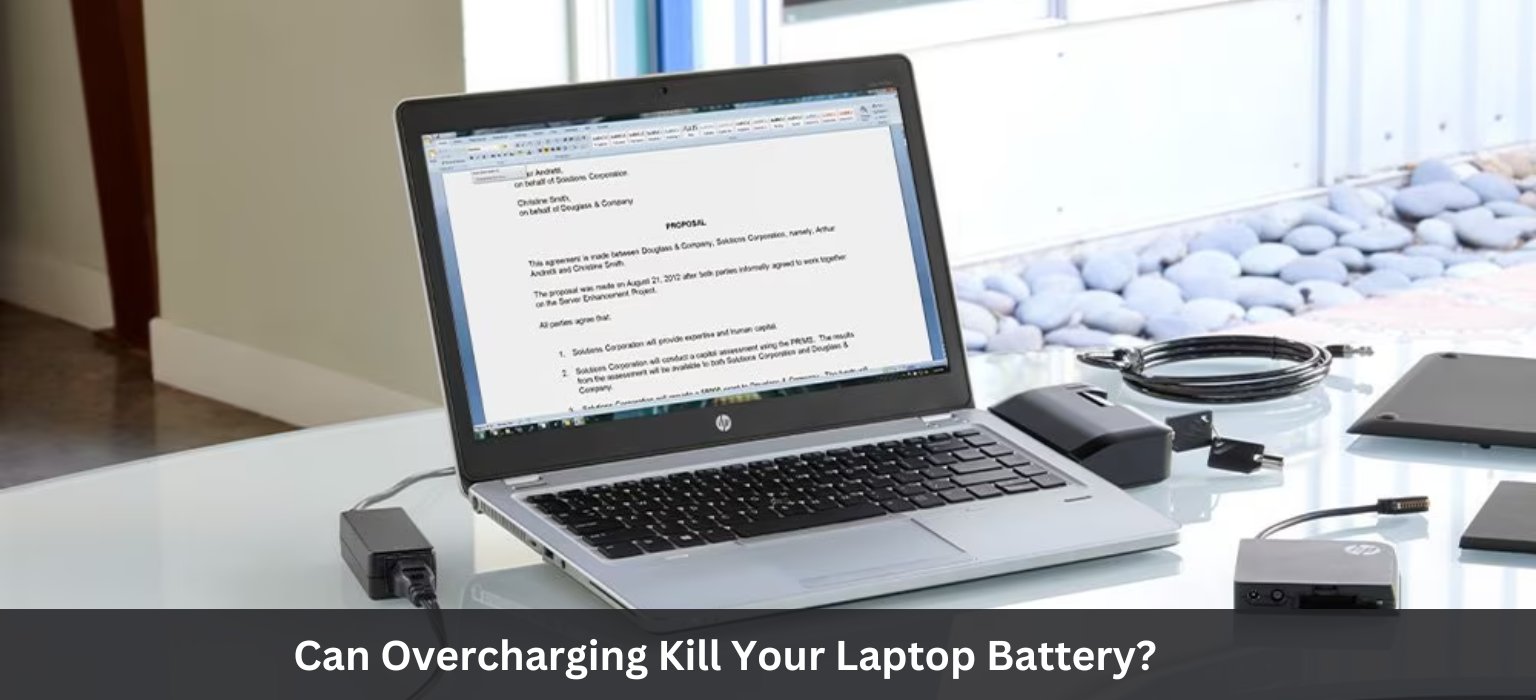
Can Overcharging Kill Your Laptop Battery? Laptop is best portable device, you can use it in cafe, outdoor anywhere you want. But this mistakes can make your battery dead soon. Batteries are most important thing on your laptop, it stay you away from plugs, but how you charge them can make them last longer. Let’s learn some easy tips to keep your laptop battery happy!
What is Perma-Charging
Perma-Charging is not a technical term, its like habit of putting your laptop all time plug in, while using or not. Some people thinks Parma charging is improve there performance of laptop but is it true ? or just a myth.
The Myth of Perma-Charging


Many of peoples thinks that using laptop by keeping it plugged in all time is best for laptops and it way to increase and use laptop with full performance. but its not good for your laptops to keep charging it while using, It can hurt your battery life if you using it for long.
Why Overcharging is Bad
According to Kent Griffith, he was expert and an assistant professor at the University of California, San Diego,
He said “Keeping your laptop at battery level 100% all time is the worst thng you are doing with your laptop”
When your battery is fully charge and you keep it 100% at for weeks or months, it puts lot of stress on your laptops internal components.
The Best Optimal Battery Level For Your Laptop


So, what’s the sweet spot for your laptop’s battery? Griffith recommends keeping it between 20% and 80%. Sounds like a pretty big range, right? The idea is to charge your laptop fully, then unplug it and let it run down throughout the day. This way, your battery spends most of its life in that “mid-range” zone, prolonging its performance.
The Science Behind It
Your laptop’s battery is made with 2 layers, one is made of graphite and the other made of lithium cobalt oxide. And There is lithium ions passing between these two layers, and when you lived it plug-in the battery with fully charged, most of these ions are on the graphite side.
The problem accurse when there are too many lithium ions on one side, it causing too much stress on the battery. It performs best when there’s a roughly equal number of ions throughout – around 50% charge. High-speed charging cables can also damage the battery by transferring these ions too quickly.
Optimizing Your Laptop’s Battery Life


So what is the solution for it ? how can i improve my laptops battery life? Its a simple task to do, stop plug in your laptop after it fully charge at 100%. You should fully charge it and turn of the plug and let battery run down by using then you can charge it again. New genre laptops have optimization features that can help but you have to take care of your battery.
Final Words
Laptop battery like phone battery. Gets old after a time period, but you can make it last longer! Unplug your laptop sometimes, and it will work good for more time.
Like giving your computer too much current! Not good in the long run. Battery happy when not too full or too empty, like having just the right amount of current in your battery.
So unplug your computer sometimes, and it will be better.
Read More
