
Asus VivoBook Pro 15 OLED Review: If you’re looking for a budget gaming laptop or budget video editing laptop then VivoBook Pro 15 OLED is for you. Not only this, if you like to watch stuff like YouTube videos or web series then you’ll love the display of this laptop. So, in this article, I’ll share the Asus VivoBook Pro 15 OLED review with its specs and features.
Here is the Asus VivoBook Pro 15 OLED Review
VivoBook Pro 15 OLED Design
The moment one opens the Asus VivoBook Pro 15 OLED, with its neat and stylish metal finish, one will be impressed. This one weighs exactly 1.9 kg (about 4 lbs.), and the laptop eight is quite decent not that much weighty. In the box comes the laptop itself, drivers and user guide, as well as a 200W fast power charger.
VivoBook Pro 15 OLED Display
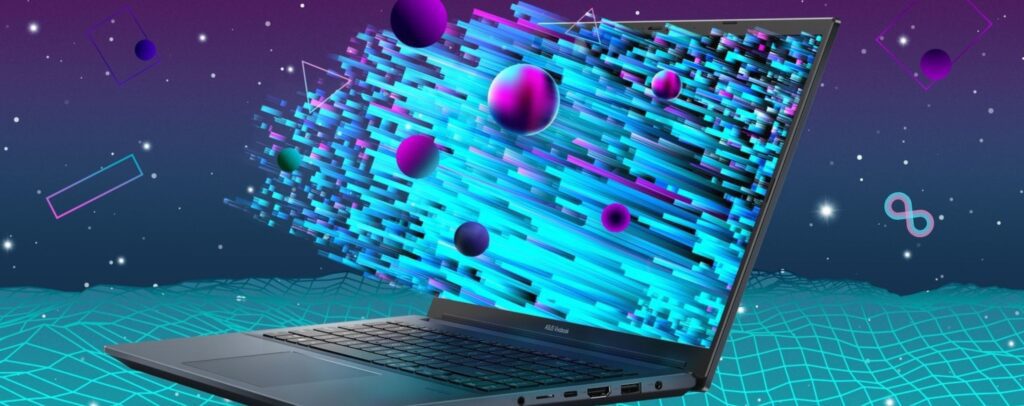
The main attraction or feature of the VivoBook Pro 15 OLED is its 15.6-inch OLED panel. The unit features a Full HD resolution with dynamic colors, which allows for an immersive viewing experience – perfect for creative videos and multimedia content with a fast refresh rate of 144Hz and peak brightness of 250 nits. However, it has no touch functionality, but the display’s deep blacks and high level of contrast are undoubtedly top-notch image quality. Overall, you’ll enjoy watching web series and videos.
VivoBook Pro 15 OLED Port
The VivoBook Pro 15 OLED provides all necessary mix of ports that enable users to connect to external devices such as USB Type-A and Type-C, HDMI 2.1, SD card, and RJ45 Ethernet. Of all its virtues, the fact that this laptop features two m.2 SSD slots, if we compare nowadays there are very few laptops that provide this port, a huge applause to Asus.
VivoBook Pro 15 OLED Performance
The VivoBook Pro 15 OLED is powered by an Intel Core Ultra i5/i7 processor with up to 24 gigabytes of RAM for proficient performance on multitasking and daily routine tasks. As its dedicated GPU, the RTX 3050 specifically, is great for casual games and creative tasks. In short, its an allrounder laptop, if you’re an intermediate gamer or a professional video that who wants to do 4K editing then I’ll recommend this laptop to you, but, if you’re a professional or hardcore gamer then 3050 will not be good for you, you can put some more money and go for Lenovo Legion Slim 5 which come with RTX 4060.

VivoBook Pro 15 OLED Features
The laptop’s keyboard is with chiclet-style keys and long key travel, which means typing efficiently and comfortably. The trackpad which still is very responsive and easy to use is an added element to the numberpad. With the extra features such as the AI effects, comprising auto-framing and background blur, you are definitely provided with a new and better level of experience.
VivoBook Pro 15 OLED Battery & Audio
The VivoBook Pro 15 OLED is provided with a 75Wh battery, which offers an acceptable operating time, of up to 11 hours and 26 minutes of video play. The stereo speakers, helped by Dolby Atmos, can stream sound with great clarity and excellent volume, yet the bass could get better.
Incredible Savings at Best Buy
For this discount of $149.99, you can get the Asus VivoBook Pro 15 OLED at Best Buy, which is now on sale with a coupon code of $250 off its original price of $1,299.99. If we compare then it’s the most affordable option of the three models. This configuration features 16GB RAM, 1TB of storage space, and the Intel Core Ultra i7 155h beastly processor that will ensure your system works smoothly. Also, check out another Variant with 24 GB of RAM, 2 TB of storage, and the Core Ultra 91 185h processor the original price was $1,500 and the current price is $399.99 after the $100 discount.
| Feature | Description |
|---|---|
| Display | 15.6-inch OLED panel |
| Resolution | Full HD |
| Refresh Rate | 144Hz |
| Peak Brightness | 250 nits |
| Touch Functionality | No |
| Processor | Intel Core Ultra i5/i7 |
| RAM | Up to 24 gigabytes |
| Graphics | NVIDIA RTX 3050 |
| Storage | Up to 2TB SSD (Dual m.2 SSD slots) |
| Ports | USB Type-A, USB Type-C, HDMI 2.1, SD card, RJ45 Ethernet |
| Keyboard | Chiclet-style keys with long key travel |
| Trackpad | Responsive and easy to use |
| Battery | 75Wh |
| Operating Time | Up to 11 hours and 26 minutes of video play |
| Audio | Stereo speakers with Dolby Atmos |
Read more:
Lenovo Yoga Pro 9i Review: Specs & Other Details (2024)
Razer Blade 16 Review: Specs & Other Details (2024)
Dell Inspiron 14 Plus 7440 Review: The Lightest Laptop of 2024
