
Use Your Tablet As a Secondary Monitor:- So if you have an unused tablet in your home, and you are not using it, it just resting in the corner. So now I’m giving the best way to turn that useless tablet into a Secondary Monitor on a PC. So you can do better multitasking on your computer by taking advantage of this extra screen.
And, you don’t need to buy any cables or don’t need to install any operating system to convert your tablet screen into a secondary monitor on your PC. You can connect Windows and macOS to Android or iOS tablets.
How to Make Your Tablet a Secondary Monitor

Windows 8/10/11 lets you use almost any screen as a second monitor. But tablets can’t do this out of the box – they need to be directly connected to your computer.
The most obvious example is a tablet, which can’t be used as a second monitor unless it’s directly linked to a computer.
Once more, there are methods to get above these restrictions. Read on to find out what they are, if you’re curious! We’ll walk you through them in depth.
Using Chrome Remote Desktop
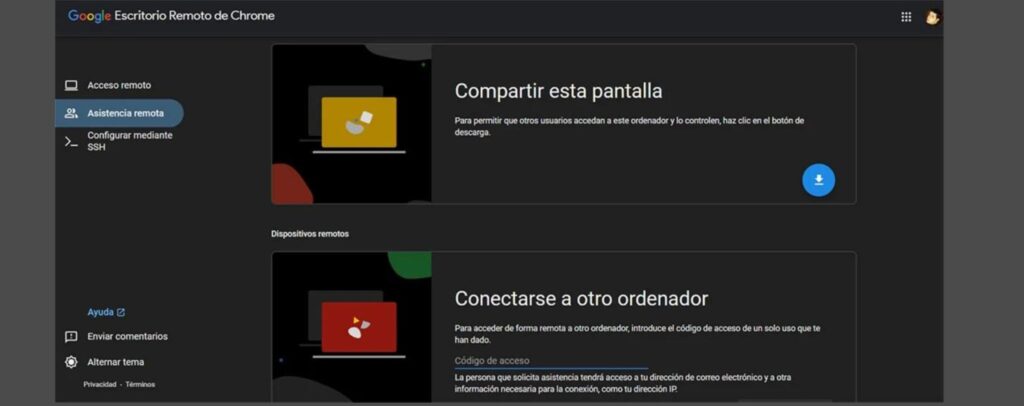
Don’t worry if you are unable to use Chrome Remote Desktop or link your tablet to your Windows 11 computer. Apps exist that let you use your tablet as an additional screen:
Without the need for cords, you may utilize an Android tablet as an additional screen on your PC. Although you can’t use it to extend your desktop—it simply allows you to replicate the screen from your PC to your tablet—you can accomplish this practically immediately without downloading anything.
To share a screen, simply navigate to the relevant Chrome website and select the Share Screen option. For this method to work, the tablet and PC must be linked to the same WiFi network.
Here is some other Apps You can use to turn Tablet As a Secondary Monitor

- Spacedesk:- is a popular free app for using tablets as extra monitors. Works with Windows 7/8/10/11. Includes a guide to walk you through setup.
- Splashtop: is another free option that works across iOS, Android, Windows, and macOS. Just install it to extend your main display to a tablet. You may extend the desktop on your PC by using the screen on your iPad.
- Duetdisplay:- Disney, Amazon, and Google use duet displays. It allows you to use the screen of any mobile device as a secondary display and offers a free 7-day trial.
Using your phone as an additional screen on your PC is also possible with these programs. Some content makers utilize their mobile devices as a command center to get quick access to specific functions, albeit this may not always work smoothly.
Final Words
Turn that old unused tablet into a productivity booster. With the right app, it becomes a fully functional secondary monitor for your computer. No new hardware is required – just use what you already have.
Extend your screen real estate without spending extra money. Better multitasking and workflow are just a few taps away. Take advantage of this clever tablet hack today.
Read More
- Turn Your Old Android into Webcam With Easy Steps
- Search WhatsApp Messages by Date With This Easy Trick !
- Google Going Add Satellite SOS Feature to Pixel Phones In 2024
